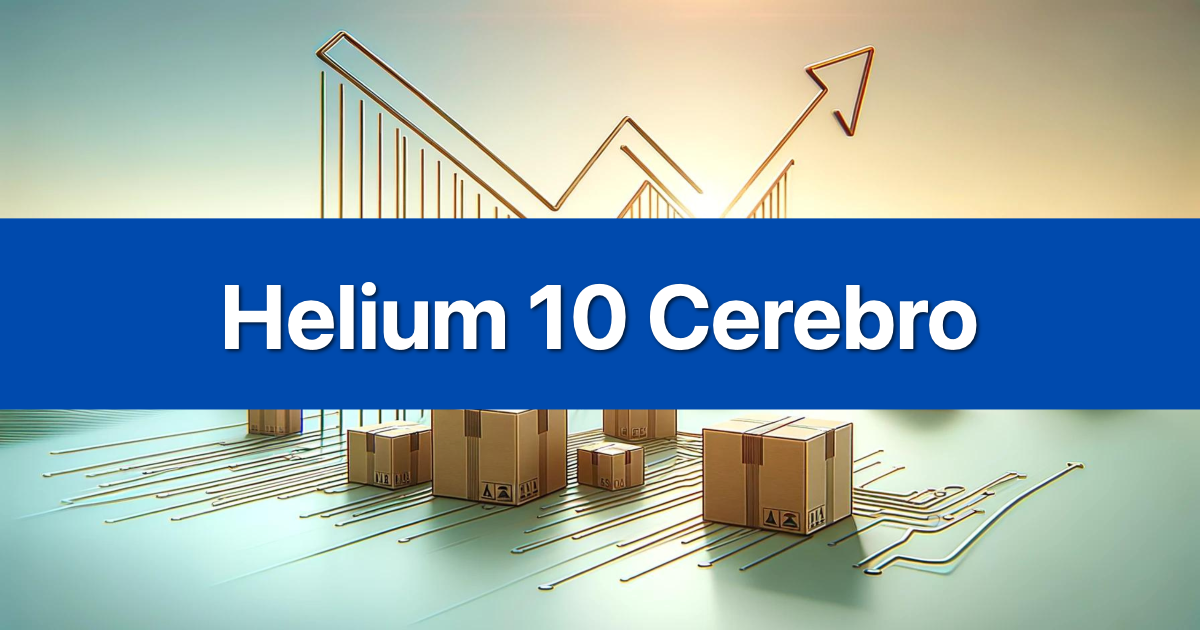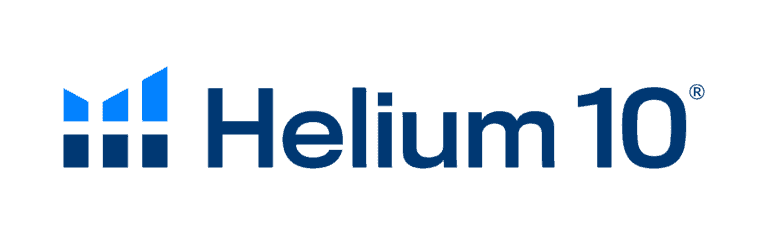Helium 10 does not offer a traditional free trial.
But it does provide a free plan with limited access to some tools. You can use it indefinitely, but with restrictions.
Additionally, Helium 10 offers a 7-day money-back guarantee, allowing you to test any paid plan risk-free.
If you’re an Amazon seller looking for a way to explore Helium 10 without spending money upfront, this guide will walk you through what’s included in the free plan, its limitations, and how to upgrade when you’re ready.
What Are the Limitations of Helium 10’s Free Plan?
Helium 10’s free plan allows you to test many of its core tools, but with strict usage limits. Here’s a detailed breakdown of what you get:
| Tool | Function | Free Plan Limitation |
| Black Box | Product research | 5 lifetime uses |
| Trendster | Tracks product trends over time | 30 days access |
| Xray (Chrome Extension) | Market analysis & profitability checks | Limited access |
| Xray for Influencers | Identifies profitable affiliate products | 10 lifetime uses |
| Magnet | Keyword research | Demo use only |
| Cerebro | Competitor keyword research | Demo use only |
| Frankenstein | Keyword processor | 30 days access |
| Scribbles | Listing optimization tool | 30 days access |
| Listing Analyzer | Listing quality & SEO score | 2 searches per month |
| Index Checker | Verifies if keywords are indexed | 6 uses per month |
| Alerts | Hijacker & buy box notifications | 2 ASINs lifetime |
| Inventory Management | Tracks stock levels | 30 days access |
| Market Tracker | Monitors niche competition | 1 market (limited) |
| Profits | Sales & profit analytics | 30 days access |
| Connected Accounts | Links multiple Amazon accounts | 2 tokens |
While the free plan gives you a taste of Helium 10, serious sellers will quickly hit these limits. If you’re looking for unlimited access and full functionality, upgrading to a paid plan is the way to go.
How to Get Helium 10 Free Trial?
Even though there’s no free trial, you can still access the free plan by following these steps:
-
- Go to the Helium 10 website.
-
- Click “Sign Up for Free” (usually found at the top-right corner).
-
- Enter your details – name, email and password. Click “SIGN UP.”
-
- Confirm your account – check your email for a verification link.
-
- Log in and start using the free tools.
No credit card required – You can sign up without any payment information.
How Long Can You Use the Helium 10 Free Plan?
Helium 10’s free plan does not expire, so you can technically use it forever. However, once you hit your limits on certain tools (like Black Box or Profits), the free plan becomes less useful.
If you’re running an active Amazon business, you’ll likely need to upgrade within a month or two.
How to Upgrade from a Free Plan to a Paid Plan?
When you’re ready to unlock full access, upgrading is simple:
-
- Log into your Helium 10 account.
-
- Go to “Plans & Billing” (under your account settings).
-
- Choose a plan: Starter (starting at $39/month), Platinum (starting at $99/month), or Diamond (starting at $279/month).
-
- Apply a discount code for savings: AMZTOOLSET10 for 10% off monthly or AMZTOOLSET20 for 20% off the first 6 months.
-
- Click “Subscribe” and enter payment details.
-
- Once your payment is processed, you’ll get full access to the tools and features in your chosen plan.
Want to compare plans before upgrading? Check out my full Helium 10 pricing guide here.
Your First Step to Smarter Selling Starts Here
Helium 10’s free plan gives you a taste of its powerful tools, but if you’re serious about growing your Amazon FBA business, the limitations will quickly become a roadblock.
Want full access to data-driven insights, product research, and automation tools? Upgrading to a paid subscription is the best way to stay ahead of the competition and scale your business faster.Test it for free today and see if it fits your needs! When you’re ready, unlock the full potential of Helium 10 with a discounted upgrade.