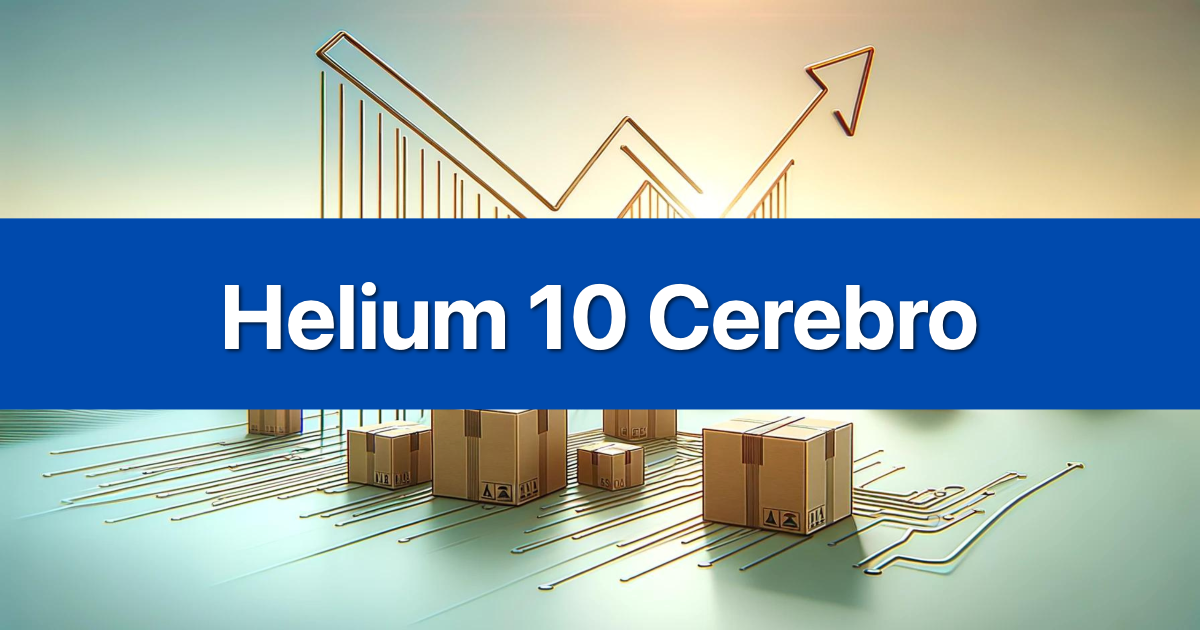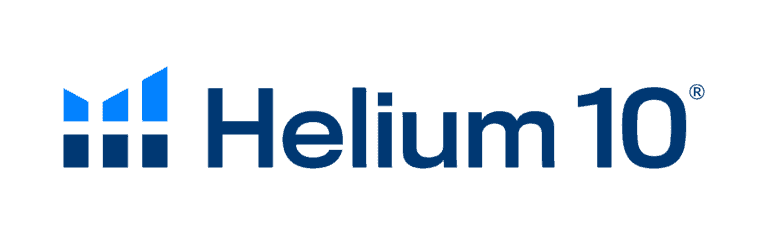Helium 10 Portals is a marketing tool designed to help Amazon sellers grow their brand and connect with customers outside the marketplace. It gives you more control over how you present your products, promote offers, and collect valuable buyer information.
If you’re looking to take your Amazon business beyond basic listings and build a real presence, Portals offers the structure and flexibility to do it.
Let me show you how it works – and why it’s a game-changer for serious sellers.
Benefits of Using Helium 10 Portals
Helium 10 Portals isn’t just another feature – it’s a foundational tool for sellers who want to build a real brand.
These are the key benefits that make it essential:
- Own your customer data – Gain access to email addresses and buyer details that Amazon doesn’t share, giving you a long-term asset you control.
- Boost your ad efficiency – Track exactly where your external traffic comes from and how it converts, so you can scale what works and cut what doesn’t.
- Enhance buyer experience – Send customers to clean, mobile-friendly landing pages with focused messaging instead of direct-to-Amazon chaos.
- Increase conversion rates – Use pre- and post-purchase incentives like coupons or warranties to convert more buyers and build trust.
- Streamline your workflow – Automatically import listing data from Amazon to create landing pages in minutes – no design or dev work needed.
- Stay compliant while marketing smarter – Run high-impact off-Amazon campaigns without risking your Amazon account, thanks to built-in tools aligned with Amazon’s terms.
- Strengthen your brand – Use custom URLs, logos, and inserts to present a consistent, professional brand across all touchpoints.
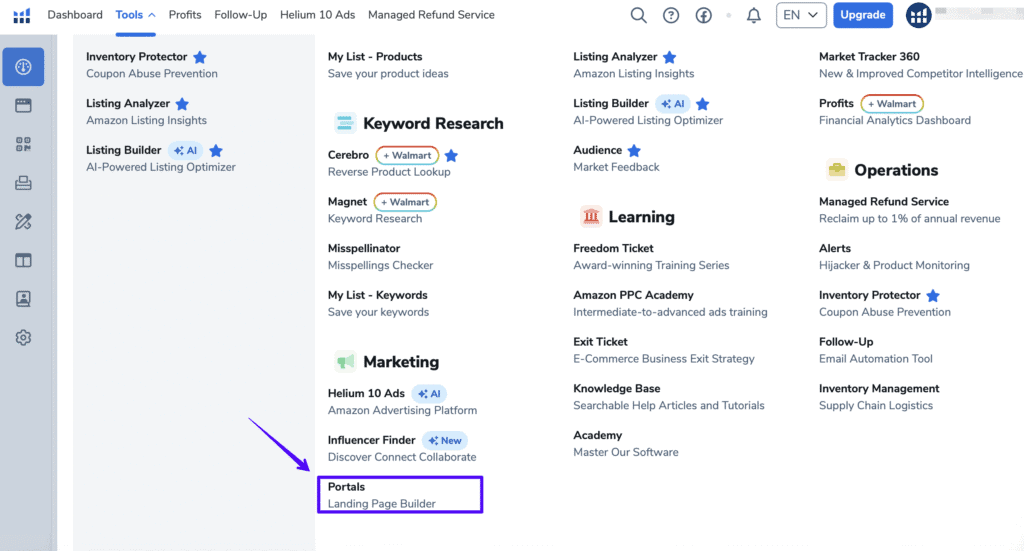
How to Access Helium 10 Portals (Step-by-Step)
Accessing Helium 10 Portals is easy – you’ll find it right inside your dashboard, under the Marketing Tools category. Follow these steps to get started:
- Log in to your Helium 10 account (Still not signed up? Grab your discount here and unlock full access.)
- Click on the “Tools” tab in the top navigation bar.
- Scroll or search for “Marketing” and click on “Portals.”
- Once inside Portals, use the left-hand menu to navigate through:
- Dashboard – View performance metrics from your active Portals
- Portals – Build and manage your landing pages
- QR Codes – Create trackable codes to link to your Portals
- Product Inserts – Design inserts for packaging (thank you cards, warranty claims, etc.)
- Blueprints – Save custom layouts or templates for reuse
- Templates – Browse pre-designed layouts for landing pages
- Customer Information – View collected emails and user data
- Settings – Set up branding, domains, and integration options
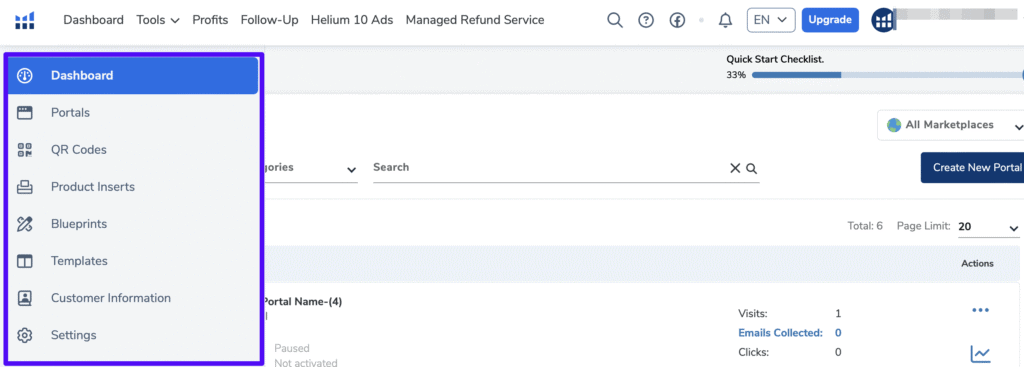
What Does Helium 10 Portals Actually Do?
Helium 10 Portals is more than just a landing page builder – it’s a toolkit that helps Amazon sellers convert traffic, capture leads, and build long-term brand value.
Here’s what it enables you to do:
- Create branded landing pages to showcase your products and capture buyer emails
- Track external campaigns using Amazon Attribution and two-step URLs
- Generate QR codes for packaging, flyers, or influencer promotions
- Design product inserts to include in your shipments for post-purchase engagement
- Store and reuse templates for future launches or promos
- Manage customer data for follow-ups, support, or future marketing – completely off Amazon
While there’s a small learning curve when you first start using Portals, each feature comes with a built-in tutorial video. You’ll find it easy to get up to speed after watching a quick walkthrough directly inside the tool.
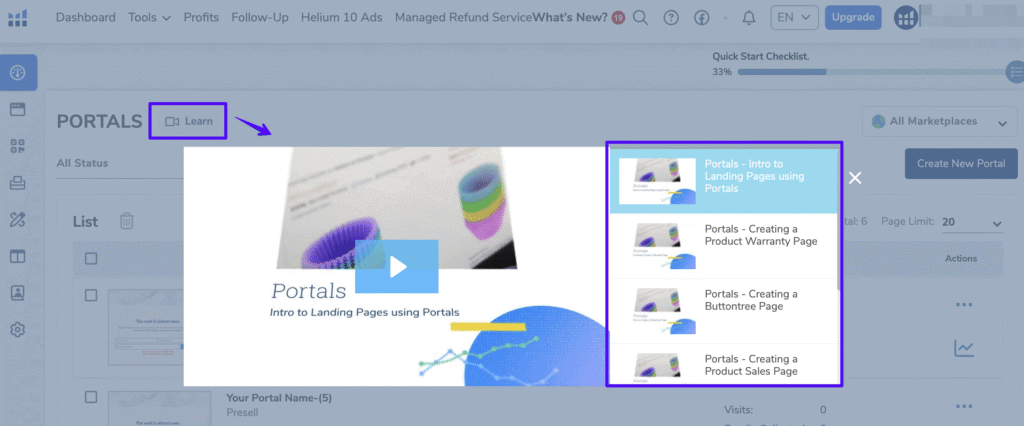
Everything is designed to help you gain more control over your buyer journey, without breaking Amazon’s terms of service.
Who Can Access Helium 10 Portals?
Helium 10 Portals is not available on all subscription tiers. Access to its features depends on your Helium 10 plan, with full functionality unlocked on Diamond and above.
Here’s what’s included at each level:
| Plan | Landing Pages | QR Code Generator | Product Inserts | Plan Starts From |
|---|---|---|---|---|
| Starter | ❌ Unavailable | 1 code / 100 scans per month | ❌ Unavailable | $39/month |
| Platinum | ❌ Unavailable | 10 codes / 10,000 scans per month | ✅ Available | $99/month |
| Diamond | ✅ Up to 6 landing pages | 40 codes / 100,000 scans per month | ✅ Available | $279/month |
Make sure you take advantage of our exclusive Helium 10 coupon codes – use AMZTOOLSET20 to save 20% for your first 6 months, or AMZTOOLSET10 to get 10% off every month.
FAQ
What’s the Main Purpose of Helium 10 Portals?
Helium 10 Portals helps Amazon sellers create off-platform landing pages, collect buyer emails, deliver promotions, and track off-Amazon traffic – allowing you to build a customer list while staying compliant with Amazon’s terms of service.
Do QR Codes Created in Portals Work Only for Amazon Listings?
No. QR codes created in Portals can link to any destination – Amazon listings, your landing pages, external websites, or social media pages – giving you full flexibility based on your campaign goals.
Do I Need Brand Registry to Use Amazon Attribution With Portals?
Yes. To create and track Amazon Attribution links through Portals, you must be enrolled in Amazon Brand Registry, and registered for the Amazon Attribution and Brand Referral Bonus programs.
Is Helium 10 Portals Beginner-Friendly?
Yes. Helium 10 Portals is designed to be easy to use, even for sellers with no technical background. With pre-built templates, automatic Amazon listing imports, and intuitive drag-and-drop editing, you can create landing pages, QR codes, and product inserts in just a few minutes.
Unlock More Growth with Helium 10 Portals
Helium 10 Portals helps you build landing pages, collect customer data, and drive more traffic to your Amazon listings.
If you want to grow your brand beyond Amazon’s limits, Portals gives you the tools to do it – quickly and professionally.
Get started today and make sure to use our coupon codes to save on your Helium 10 subscription.