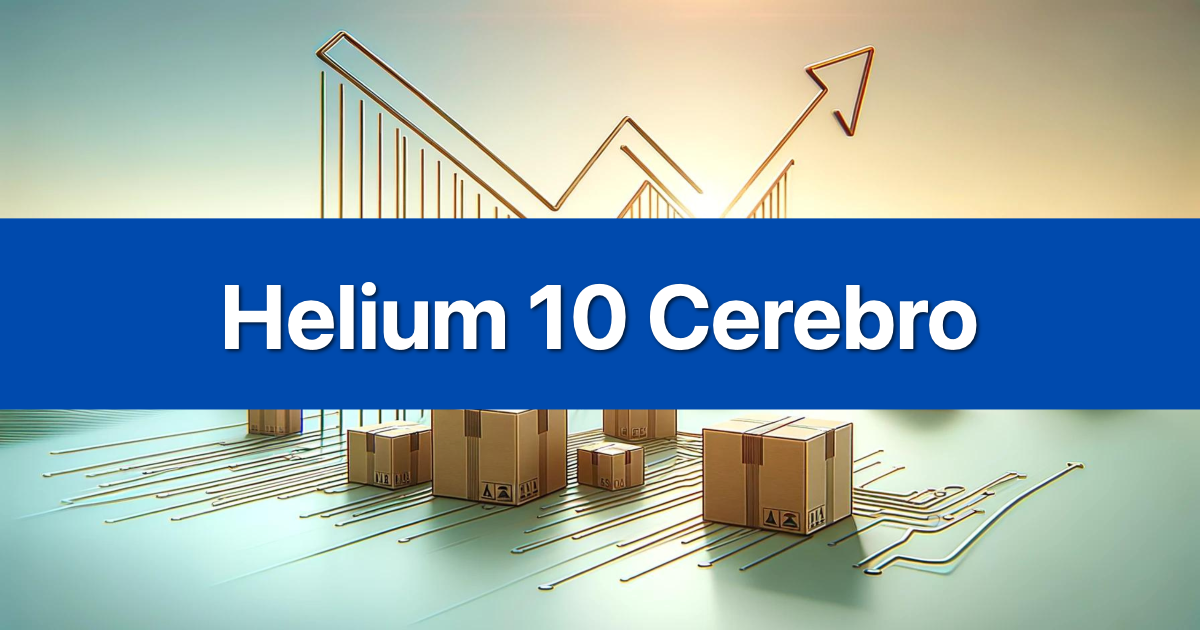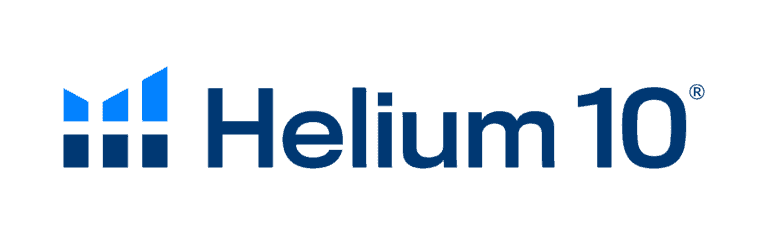The Helium 10 Success Score is your first line of defense against bad product decisions. This powerful metric quickly evaluates product opportunities by analyzing key factors like sales volume, competition, and market maturity. Whether you’re a new seller hunting for your first winner or an experienced pro looking to expand, understanding this score can save you from costly mistakes and point you toward profitable niches.
Let’s break down everything you need to know about the Success Score and how to use it effectively in your product research.
What Is the Helium 10 Success Score?
The Success Score appears in the top right of the window after you’ve run the tool on an Amazon search results page and gives you an instant snapshot of product opportunity. Think of it as your product research GPS – it doesn’t tell you exactly where to go, but it shows you which roads are worth exploring.
The Success Score does not rate a type of product worthy of sourcing and selling. Like the other data provided by Xray, the score gives sellers information that they can use in their own analysis of a product or market, relative to their own business strategies.
A Key Metric Inside the Xray Tool
Xray is part of the Helium 10’s Chrome Extension tools, designed to help sellers analyze products directly on Amazon’s search and detail pages. The Success Score sits prominently within this tool, acting as your first filter for product viability.
You’ll find it after running Helium 10’s Xray tool on any Amazon search results page. The success score is displayed in the top right corner of the window. It’s designed to catch your eye immediately – because that’s exactly what it should do.
Multi-Factor vs. Two-Factor Scores
Helium 10 offers two versions of the Success Score, each serving different research needs:
The original success score, the Multi-factor score, was developed several years ago based on the criteria early top sellers on Amazon used to evaluate potential products to sell. It takes into consideration multiple data points on a product and produces a score based on that criteria.
Individual sellers, who have different business goals, increasingly needed the ability to set the conditions of their own success score criteria, and that’s why the two-factor success score was added to Xray. The Two-factor success score is now the default score, because that is the score most relevant and useful to the individual seller.
The Two-factor version lets you customize the criteria based on your specific revenue and review thresholds, while the Multi-factor provides a broader market assessment.
How the Score Is Calculated
The Multi-factor score is based on the top ten ranking products that appear in the Amazon search. The score is calculated on a range of criteria relevant to product opportunity, including the maturity of the market, the average product price, average sales revenue, and other factors, providing a snapshot analysis of whether or not launching a new product competitively will be more or less challenging.
For the Two-factor score, you choose the minimum revenue and the minimum number of reviews. The system then evaluates how many of the top 10 products meet your criteria and assigns a score accordingly.
How to Interpret the Success Score
Reading the Success Score correctly can mean the difference between finding a goldmine and walking into a competitive bloodbath. Here’s how to decode what those numbers actually mean.
Understanding the 1-10 Score
The Success Score runs on a scale from 1 to 10, but don’t expect to see many perfect 10s. This score does not determine a new seller’s potential success in the market, but rather weighs the levels of opportunity that might exist at this time, and assigns it a score based on experienced seller feedback.
Generally, you want to look for scores of 7 or higher for the best opportunities. Scores between 4-6 might still be viable depending on your experience level and risk tolerance. Anything below 4 typically signals a highly competitive or low-demand market that’s better avoided.
Remember, a high score doesn’t guarantee success – it just indicates favorable conditions based on the metrics analyzed.
What the Check Marks Mean
As part of the Success Score, Xray displays a simple graphic of check marks alongside its numerical scores. These check marks simply represent the number of top products which meet the threshold criteria you set up under the Chrome Extension settings for the Two Factor Success Score.
Here’s what each check mark configuration tells you:
- No check marks: Fewer than seven of the top ten products in the keyword results meeting either the revenue or the review count criteria
- One check mark: Seven products meet one of your criteria but not both
- Two check marks: Seven products meet both your revenue and review criteria
- Three check marks: Seven of the top ten products meet the criteria, but more than seven of the top ten products meet the second criteria
- Four check marks: More than seven of the top ten products identified in the keyword search results meet both the revenue and the review count criteria
More check marks generally indicate higher competition, which isn’t necessarily bad – it also signals proven demand.
How to Use the Success Score in Product Research
The Success Score works best as your initial filter, not your final decision maker. Here’s how to integrate it into your research workflow effectively.
Start by setting realistic criteria in your Two-factor Success Score settings. If you’re new to Amazon, consider setting lower revenue thresholds (maybe $3,000-$5,000 monthly) to find less competitive opportunities. Experienced sellers might aim higher to find markets worth their time investment.
Xray also provides feedback on demand and competition in the Niche Insight column for the products that meet your success score criteria. Keywords with high demand and low competition represent a potential opportunity that a savvy seller may capitalize on.
Use the Success Score to quickly eliminate obvious losers, then dig deeper into the promising candidates. Look at the historical data, review the actual products ranking, and analyze the keyword opportunities before making any sourcing decisions.
Don’t chase perfect scores. Sometimes a score of 6 in a niche you understand well beats a score of 8 in a market you know nothing about.
Start Your Helium 10 Free Trial
Success Score vs. Cerebro & Magnet IQ Scores
While the Success Score evaluates overall product opportunity, Helium 10’s other IQ scores focus specifically on keyword potential. Understanding the difference helps you use each tool more effectively.
Cerebro IQ Score – Score based on the ratio of estimated search volume vs. the number of competing products. A high score means a relatively high number of searches compared to the number of competitors. This score helps you find keywords with strong search demand but manageable competition.
The Magnet IQ Score identifies products with high search volume and a low number of competitors. The higher Magnet IQ Scores represent a better opportunity than keywords with lower scores.
Here’s how they work together in your research:
- Success Score: Evaluates overall product/market opportunity
- Cerebro IQ Score: Identifies high-potential keywords from competitor analysis
- Magnet IQ Score: Finds keyword opportunities during exploratory research
Use the Success Score to identify promising products, then leverage Cerebro and Magnet IQ scores to optimize your keyword strategy for those products. Sellers should not solely rely on Magnet IQ Score numbers alone when choosing Amazon keywords to target. Many of the keywords or phrases with high IQ scores can also have brand names embedded within them and are not useful to anyone but that company.
Is a High Success Score a Guarantee?
Absolutely not – and that’s actually a good thing. If high Success Scores guaranteed success, everyone would be chasing the same opportunities, making them instantly competitive.
The Success Score is based on current market conditions and historical data from successful sellers. But markets change, new competitors enter, and consumer preferences shift. A score of 8 today might be a 5 next month if several new sellers launch similar products.
Think of the Success Score as weather forecasting for product research. It tells you current conditions and likely trends, but you still need to pack an umbrella just in case. Always validate high-scoring opportunities with additional research:
- Check recent review trends and complaints
- Analyze seasonal patterns in search volume
- Evaluate your ability to differentiate from existing products
- Consider your budget for inventory and marketing
- Assess your expertise in the product category
The best approach? Use the Success Score to narrow your focus, then apply your business judgment to make the final call.
Making Success Scores Work for Your Business
The Helium 10 Success Score gives you a powerful head start in product research, but it’s just the beginning of your journey. Use it to quickly filter opportunities, understand market dynamics, and avoid obvious pitfalls – but never let it replace your own critical thinking and market knowledge.
Remember that successful Amazon selling isn’t just about finding high-scoring products. It’s about finding products that align with your skills, budget, and business goals. A moderate Success Score in a niche you understand deeply often beats a perfect score in unfamiliar territory.
Ready to start using the Success Score in your product research? Download the Helium 10 Chrome Extension and start exploring opportunities with confidence. The data is there – now it’s time to put it to work.