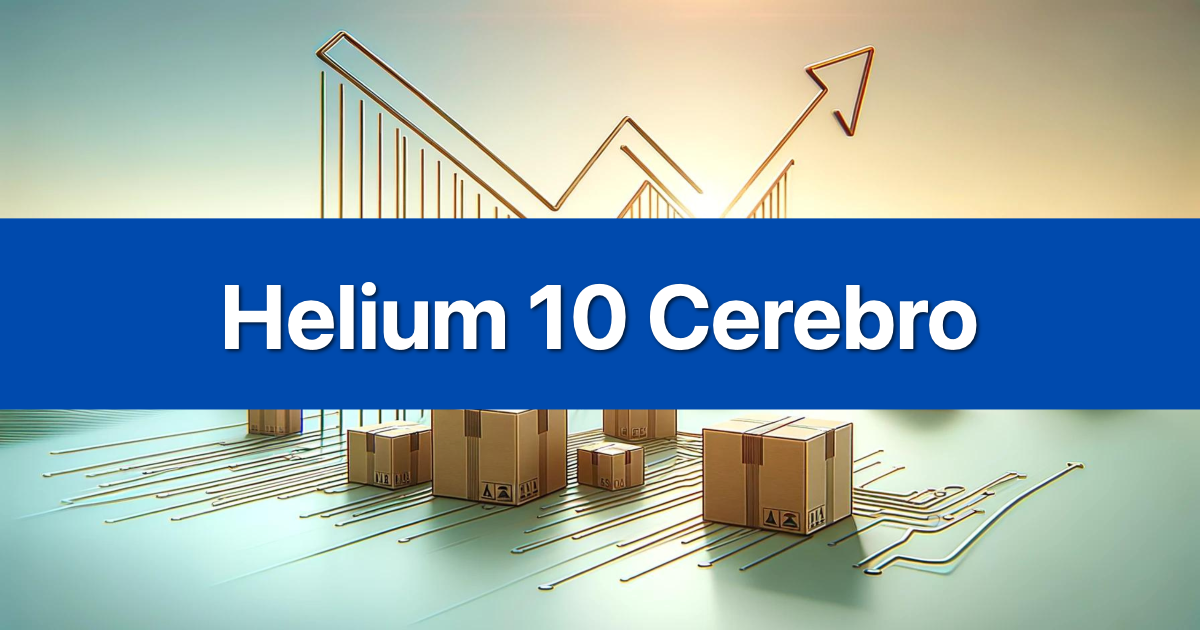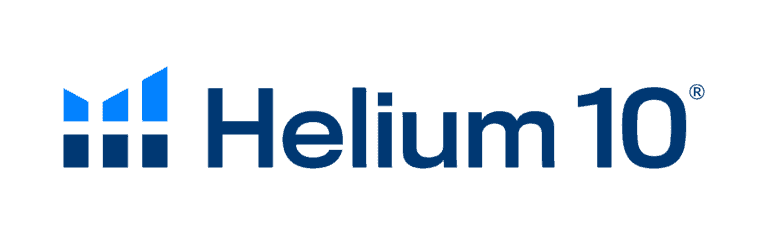Understanding your Amazon competitors is essential for success. Helium 10 Market Tracker gives you a reliable way to track market trends, monitor competitor performance, and measure your own progress.
In this guide, we’ll explain how the tool works, highlight its key features, outline its limitations, and compare it to the advanced version called Market Tracker 360.
What is Helium 10 Market Tracker?
Helium 10 Market Tracker helps Amazon sellers monitor their product niche with up-to-date data.
You start by selecting relevant competitor products to define your market. The tool then tracks key data points such as sales estimates, revenue, Best Seller Rank, and review counts. This gives you a clear picture of how your market is performing over time.
The dashboard refreshes regularly, so you’re working with current information. This makes it easier to adjust your pricing, listings, or advertising based on real trends.
Market Tracker is useful for sellers who want reliable data without spending hours on manual research.
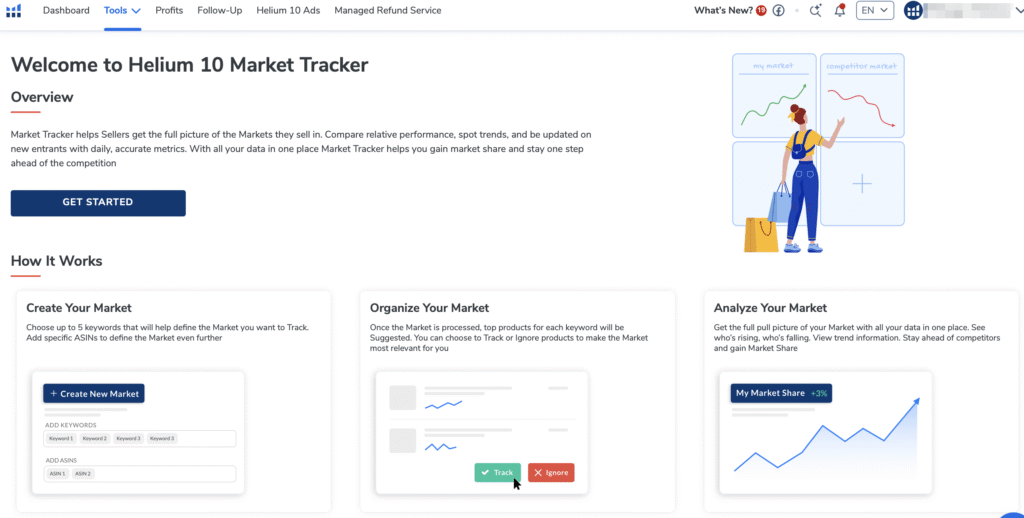
How to Use Market Tracker Effectively
Leveraging Helium 10 Market Tracker to its full potential involves proper setup, understanding its reports, and applying strategic insights. By following a structured approach, you can turn raw data into actionable intelligence that drives your Amazon business forward. This section will guide you through the essential steps to maximize the benefits of this powerful tool.
Setting Up Your Market
To get the most out of Market Tracker, you need to start by defining your market. This means choosing the exact products you want to track.
- Name Your Market: Begin by giving your market a clear, memorable name. This helps keep your research organized.
- Add Relevant Products: You can add products in two ways. Either enter keywords, and Market Tracker will suggest matching products or add ASINs directly if you already know your competitors. Focus on adding products that closely match what you sell. The more accurate your list, the better your insights.
- Include Up to 100 ASINs: The standard version of Market Tracker lets you include up to 100 ASINs, giving you a broad view of your competitive landscape.
- Refine With Smart Suggestions: After your initial setup, Market Tracker will suggest related products based on its algorithm. You can choose to include or ignore them. This helps sharpen your market definition over time.
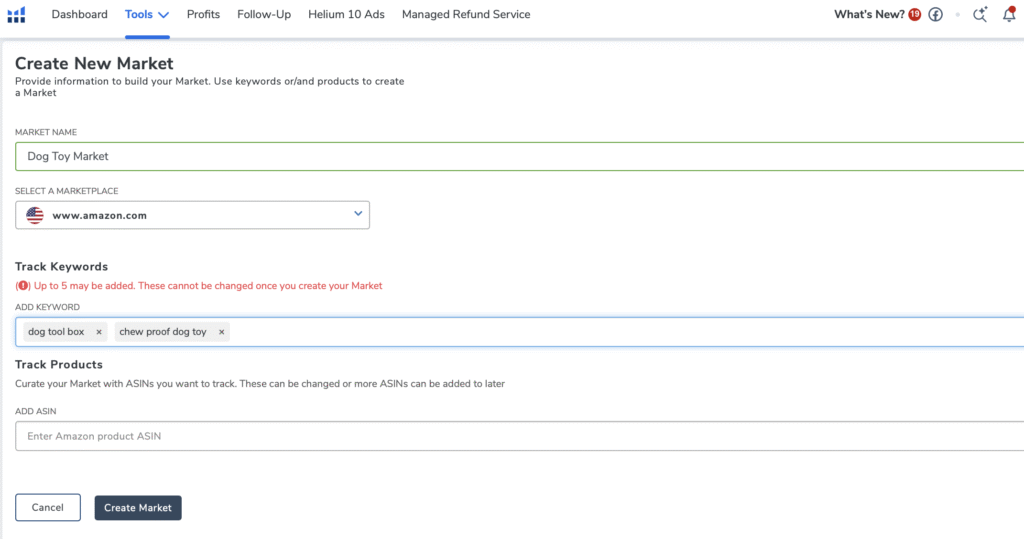
Pro Tip: The quality of your data starts with how well you define your market. Taking time to refine your product list will lead to more reliable insights and smarter decisions.
Navigating Key Reports
Market Tracker presents data through several key reports and visualizations. The main dashboard provides an overview of the market size, your market share, and overall market trends.
You’ll see metrics like average BSR, price, and review count for the tracked products. The “Market Health Score” gives a quick indication of the overall vitality and competitiveness of your chosen niche. Drilling down, you can analyze individual competitor performance, seeing their estimated sales, revenue, and changes over time.
The tool also allows you to see “Top Movers” and “Newest Products” within your defined market, highlighting products gaining traction or recently launched competitors.
Pay attention to trends in pricing strategies, review velocity, and sales performance to identify opportunities or threats. Understanding how to interpret these graphs and data points is key to making informed decisions based on the intelligence Market Tracker provides.
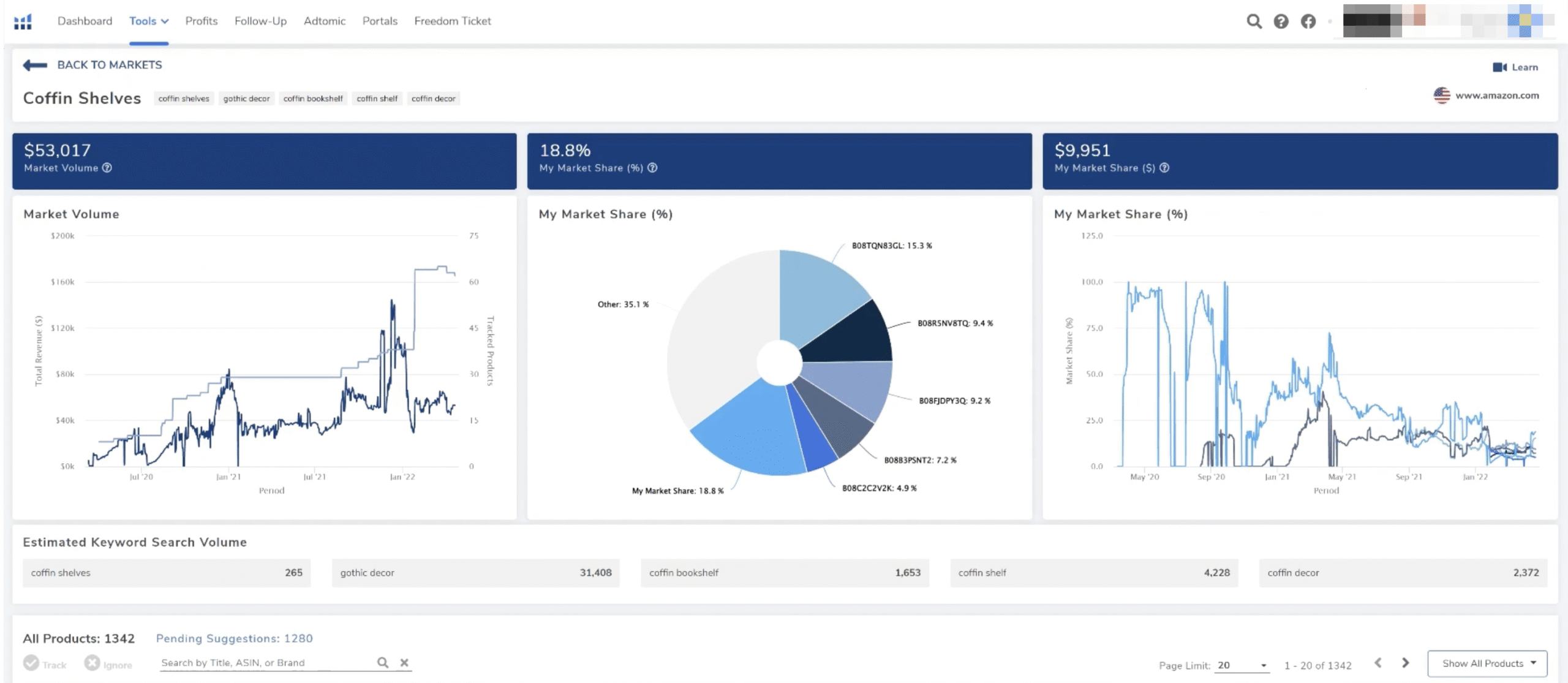
Tips for Best Results
To make the most of Market Tracker, use it regularly and take action based on the data you see. Here are a few quick tips to help you get better results:
- Keep your market list updated: Check your tracked products regularly to make sure they still reflect your true competitors.
- Watch for rising competitors: If a seller is gaining ground fast, study their pricing, listings, and reviews to see what they’re doing right.
- Track your own products too: See how your listings are performing compared to others and adjust your strategy as needed.
- Set alerts for big changes: Get notified when a competitor’s BSR or price shifts suddenly.
- Use other Helium 10 tools together: Combine Market Tracker with Cerebro for keyword research and Black Box for product discovery.
Core Features of Market Tracker
Helium 10 Market Tracker is packed with features designed to provide a comprehensive overview of your competitive environment.
| Feature | What It Does | Why It Matters |
|---|---|---|
| My Market Share | Shows your percentage of total sales in the tracked market. | Helps you measure your competitive position. |
| Market Volume & Trends | Displays total estimated revenue and unit sales in your niche. | Reveals if the market is growing, shrinking, or stable. |
| Competitor Analysis | Breaks down estimated sales, revenue, BSR, pricing, and reviews for each ASIN. | Helps you analyze competitor performance and strategy. |
| Suggested Products | Recommends new ASINs to track based on Helium 10’s algorithm. | Keeps your market definition current and comprehensive. |
| Historical Data | Tracks past trends in sales, prices, and BSR for products and markets. | Lets you spot seasonality and long-term shifts. |
| Market Health Score | Gives a snapshot score based on sales distribution and product stability. | Helps you quickly gauge niche competitiveness and opportunity. |
What Are the Limitations of Market Tracker?
While Helium 10 Market Tracker is a powerful tool, it does have some limitations users should be aware of.
The standard Market Tracker allows you to create up to 5 distinct markets and track a maximum of 100 ASINs per market. For sellers operating in numerous niches or very large markets, this might feel restrictive.
The data provided, while comprehensive, relies on estimations for sales and revenue, which, although generally accurate, are not exact figures and can have a margin of error, particularly for low-volume products or rapidly changing listings.
Furthermore, the insights are primarily focused on Amazon marketplace data. It doesn’t incorporate off-Amazon factors that might influence sales, such as external marketing campaigns or social media buzz, unless they directly impact Amazon metrics like BSR or sales velocity.
The tool’s effectiveness also heavily depends on the user’s ability to accurately define their market; an incorrectly defined market will yield misleading insights. Lastly, while it provides excellent data, the interpretation and strategic application of that data still fall on the seller, requiring a good understanding of e-commerce principles.
Market Tracker vs. Market Tracker 360
Helium 10 offers two market analysis tools: Market Tracker for everyday sellers and Market Tracker 360 for advanced users and larger brands. Both help you monitor competitors, track sales trends, and analyze market share — but they differ in scale and depth.
| Feature | Market Tracker | Market Tracker 360 |
|---|---|---|
| Markets Allowed | Up to 5 | Up to 10 (expandable) |
| ASINs Per Market | Up to 100 | Up to 1,000 (expandable) |
| Access Level | Included in Starter, Platinum, and Diamond plans | Available to Diamond users as an add-on (starting at $500/month) |
| Share of Voice Metrics | ❌ | ✅ |
| Fulfillment Insights (FBA/FBM) | ❌ | ✅ |
| Custom Tags & Filters | ❌ | ✅ |
| Best For | Solo sellers, small brands | Agencies, large brands, advanced sellers |
Even free plan users can explore the standard Market Tracker tool with limited access. The free tier allows tracking of one market, which is a good starting point for getting familiar with the tool.
Who Should Use the Standard Market Tracker?
The standard Market Tracker is a great fit for individual sellers and small to mid-sized Amazon businesses.
- Works seamlessly with other Helium 10 tools, especially for Diamond plan users.
- Ideal if you manage a few key products and want to track your market position.
- Helps you spot top competitors and monitor their pricing, sales, and review strategies.
- Best for sellers who are past the launch phase and ready to scale.
- Offers clear visual data to help you spot trends and make smarter decisions.
- Perfect if you don’t need the heavy-duty features of Market Tracker 360.
FAQ
What is the main purpose of Helium 10 Market Tracker?
The main purpose of Helium 10 Market Tracker is to provide Amazon sellers with a comprehensive view of their specific market niche. It allows them to define a market, track competitor performance (sales, revenue, BSR), monitor their own market share, and identify emerging trends, all to make more informed strategic decisions.
How many markets can I track with the standard Market Tracker?
With the standard Helium 10 Market Tracker, typically included in all standard pricing plans, you can create and monitor up to 5 distinct markets. Each market can contain up to 100 ASINs for analysis, providing a focused yet comprehensive view of your competitive landscape.
Is the sales data in Market Tracker 100% accurate?
The sales and revenue data presented in Market Tracker are estimates based on Helium 10’s sophisticated algorithms and extensive data collection. While these estimations are generally considered highly accurate and reliable for trend analysis and competitive comparison, they are not official Amazon sales figures and may have a margin of error.
Can Market Tracker help me find new product opportunities?
While Market Tracker’s primary function is to analyze existing markets, the insights it provides can indirectly help identify new product opportunities. By observing gaps in the market, underserved customer needs, or successful attributes of top-performing competitor products, you can gain inspiration for new product variations or related items. However, tools like Black Box are more directly designed for new product discovery.
Final Thoughts
Helium 10 Market Tracker gives Amazon sellers a practical way to monitor their niche, track competitors, and make smarter business decisions based on real data. Whether you’re using the standard version or Market Tracker 360, the tool offers valuable insights that can help you refine your strategy and grow your sales.
Take control of your market analysis. Try Helium 10 Market Tracker now and start making more informed decisions for your Amazon business.