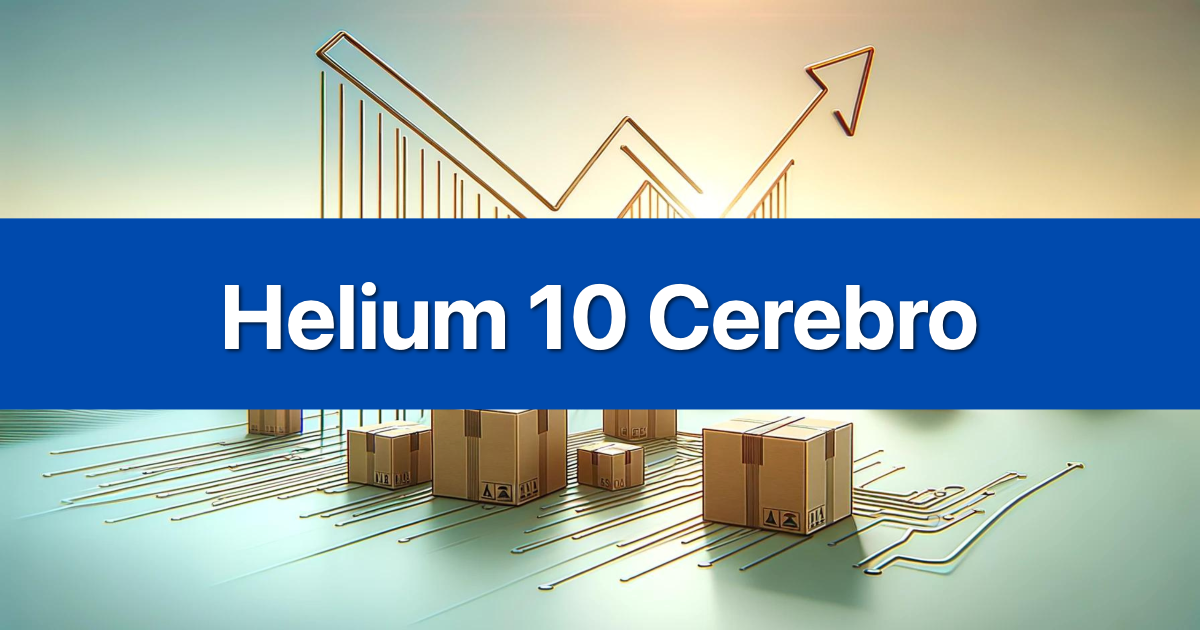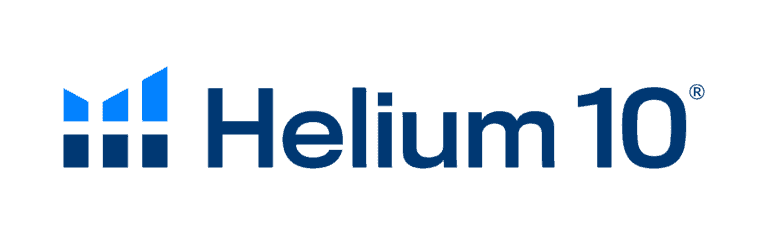The Helium 10 dashboard is your Amazon business command center – a customizable hub where crucial sales data, keyword rankings, and growth insights live in one streamlined interface. It’s designed to accelerate decision-making and increase efficiency by delivering actionable insights, personalized recommendations, and the full power of Helium 10’s tool suite in one centralized view.
Getting familiar with your dashboard isn’t just helpful – it’s essential for maximizing your Amazon success. You’ll save hours each week by accessing critical business intelligence without jumping between multiple tools or tabs.
Ready to transform your Amazon business? Get started with Helium 10 today and use our exclusive coupon code to save big on your subscription.
What is the Helium 10 Dashboard?
Your Amazon Command Center
The Helium 10 dashboard is a customizable smart dashboard for e-commerce sellers and brands, and the ultimate Amazon seller dashboard. Think of it as mission control for your entire Amazon operation – everything you need to make data-driven decisions sits right at your fingertips.
With the introduction of Insights Dashboard, all these tasks are now intuitive and effortless with the most important data displayed as soon as you log in. You’ll see real-time sales performance, keyword rankings, competitor alerts, and growth opportunities without digging through complex reports.
The beauty lies in its integration capabilities. By integrating seamlessly with Helium 10’s full software suite, sellers can benefit directly from the synergy of all their favorite tools without having to bounce around to a dozen different pages or tabs. Instead, they can explore their favorite summaries from Profits, insights from Listing Analyzer, or updates from Keyword Tracker all from within the dashboard itself.
How to Access Your Dashboard
Accessing your dashboard couldn’t be simpler. Once you log into your Helium 10 account, the dashboard appears as your main landing page – no searching required. It’s the first thing you’ll see, packed with widgets and data points tailored to your connected Amazon accounts.
Don’t have a Helium 10 account yet? Sign up for a free trial and connect your Amazon seller token to start seeing your business data immediately. The setup process takes just minutes, and you’ll be amazed at the insights waiting for you.
Key Insights: What Your Dashboard Shows
Daily Sales & Order Tracking
Your financial overview section delivers instant visibility into your business performance. In the center of the dashboard, there is a graphs section, which provides visual displays of your Revenue, Top Products, and Advertising. The Top Products tab shows a graph of your top products’ data for revenue, units sold, or refunds, and the Advertising tab shows your key advertising metrics, including Gross Revenue, PPC Spend, ACoS, and TACoS.
You’ll see today’s gross sales compared to yesterday’s performance, plus real-time order counts and units sold. This beats logging into Seller Central every few hours – your dashboard streams live data so you can spot trends instantly. When sales spike or dip unexpectedly, you’ll know within minutes instead of discovering it days later.
The Latest Orders widget shows your most recent transactions with product images, ASINs, prices, and timestamps. It’s like having a live ticker of your business activity, perfect for monitoring momentum throughout the day.
Keyword Rank Monitoring
The “Your Tracked Keywords” section gives you a bird’s-eye view of your organic and sponsored keyword positions. You can toggle between ranking types and switch products to see which keywords are performing in the top 10 positions for each ASIN.
This real-time ranking data helps you spot ranking drops before they impact sales significantly. If a crucial keyword falls from page one to page three, you’ll see it immediately and can take corrective action through keyword optimization or increased PPC spending.
The dashboard also shows overall search volume for your tracked keywords, helping you prioritize which rankings matter most for your revenue goals.
Quick Market Research Snippets
The Research a Keyword widget turns your dashboard into a mini research station. Enter any keyword to see search volume, competing product counts, and top-performing ASINs in that niche – all without leaving your dashboard.
You’ll get quick competitor intelligence including monthly sales estimates, revenue figures, and review counts for top products. While it’s not a replacement for deep-dive tools like Magnet, it’s perfect for quick opportunity scouting or validating product ideas on the fly.
Essential Connections & Shortcuts
Linking Your Amazon Account
Connecting your Amazon seller account unlocks the dashboard’s full potential. Once linked, you’ll see financial data, order information, and product performance metrics streaming directly from your Seller Central account.
The connection process happens through Helium 10’s secure API integration. Navigate to your profile settings, click “Connections,” and follow the step-by-step guide to authorize data sharing. Log into Helium 10. From the dashboard, access the Connections area in your Profile, using the drop-down menu located in the top, right corner.
After connecting, allow up to 24 hours for data synchronization. Once complete, your dashboard transforms from a basic tool overview into a powerful business intelligence center.
Using the Chrome Extension Prompt
If you haven’t installed the Helium 10 Chrome Extension, you’ll see a prominent installation prompt on your dashboard. Don’t skip this – the extension is your gateway to on-the-go product research and competitor analysis directly on Amazon.
Click “Install Now” to start the setup process. The extension includes powerful features like Xray for product research, Review Insights for competitor analysis, and instant access to sales estimates and profitability calculations.
Once installed, the dashboard prompt disappears and gets replaced by integration shortcuts that connect your browser research with your dashboard insights.
Navigating to Helium 10 Tools
Your dashboard serves as the ultimate shortcut hub. Toward the bottom half of your dashboard, there is a section called “My Products.” This section brings in elements of multiple Helium 10 tools, including Helium 10 Ads, Chrome Extension, Alerts, Inventory Management, and several others. By bringing such a diverse array of features together into one section of the dashboard, you are able to laser focus on the performance indicators that matter most.
The top navigation bar provides quick access to major tools like Profits, Follow-Up, and Helium 10 Ads. The main “Tools” dropdown reveals the complete suite, organized by category for easy browsing.
Tool widgets at the bottom include brief descriptions – perfect for new users still learning each feature’s functionality and use cases.
Personalizing Your Dashboard Experience
Customizing Tool Layout
With a customizable view, you can filter your products list however you see fit. The tool widgets section allows you to rearrange tools by dragging and dropping them into your preferred order. Smart sellers put their most-used tools at the top for quicker access.
You can also group tools by workflow – product research tools together, then keyword research, then analytics. This creates logical pathways that match your daily routine, reducing clicks and mental overhead.
The “My Products” section offers extensive filtering options. With the ability to ‘star’ and ‘favorite’ ASINs, you can effortlessly prioritize your main product table to display only your preferred ASINs. This focus helps you concentrate on key products without getting distracted by your entire catalog.
Setting Business Goals
The “Set a Goal for Gross Sales” widget adds accountability to your dashboard. Click “Get Started” to establish financial targets – whether you’re saving for vacation, planning business expansion, or working toward a specific monthly revenue number.
Choose preset amounts ($5,000, $10,000, $50,000) or enter custom figures. Set realistic timeframes – 7 days for short sprints, 30 days for monthly targets, or 90 days for quarterly objectives. The dashboard tracks progress automatically, showing you exactly how close you are to hitting your mark.
Start with achievable goals to build momentum, then raise the bar as you consistently meet targets. This visual progress tracking creates powerful psychological motivation that many sellers find incredibly effective.
Dashboard Access Across Helium 10 Plans
Access to the Insights Dashboard is included in varying degrees with all Helium 10 paid plans. But to take full advantage of the dashboard’s ability to optimize your operations with personalized recommendations and actionable insights, the higher-tiered options will be your best bet.
The basic dashboard experience remains consistent across all plans – you’ll see the same interface and layout whether you’re on Starter or Platinum. However, the data richness and feature availability expand with higher tiers.
The Insights Dashboard access is a massive addition to the Platinum Plan. Platinum subscribers get enhanced analytics, while Diamond users unlock advanced competitor monitoring and automation features.
Free account holders can access a limited dashboard view, but connecting your Amazon account and seeing real sales data requires a paid subscription. Check out our comprehensive Helium 10 pricing guide to find the perfect plan for your business size and goals.
Getting the Most From Your Dashboard: Quick Tips
Master your dashboard one section at a time – don’t try absorbing everything in a single session. Start with the financial overview, then move to keyword tracking, followed by the tool shortcuts. This systematic approach prevents overwhelm and builds confidence.
Create bookmark shortcuts for your most-accessed dashboard sections. While everything’s available from the main view, direct links to specific widgets save precious seconds throughout your workday.
Set up your workspace thoughtfully. Rearrange tool widgets to match your workflow, favorite your top-performing ASINs, and configure goal tracking for motivation. These personalizations compound over time, making your dashboard feel like a natural extension of your business operations.
Don’t ignore the educational prompts. The dashboard includes links to training videos, Facebook groups, and help documentation. New sellers especially benefit from these resources during their first few weeks.
Maximize your Amazon success: Check our detailed guide on Helium 10’s accuracy rates to understand how reliable your dashboard data really is.
Is the Helium 10 Dashboard Easy to Use?
Absolutely. Helium 10 has invested heavily in user experience design, creating a dashboard that feels intuitive even for complete beginners. The learning curve is gentle – most sellers feel comfortable navigating within their first day of use.
The interface follows logical patterns. Financial data sits prominently at the top, tools are grouped by function, and important actions get highlighted with contrasting colors. Even complex features like Trendster integration feel accessible thanks to clean design and helpful tooltips.
New users benefit from the built-in introduction video – just over 6 minutes of Bradley Sutton walking through core functionality. There’s also a comprehensive Help Center accessible from the dashboard, plus live chat support for stuck moments.
The 2025 version includes significant improvements over earlier iterations. Loading times are faster, mobile responsiveness is excellent, and the overall polish level matches what you’d expect from premium business software.
Outro
Your Helium 10 dashboard isn’t just another software interface – it’s your Amazon business cockpit. The introduction of Helium 10’s Insights Dashboard is a major breakthrough for Amazon sellers and e-commerce brands. This all-in-one dashboard provides a centralized view of all your key metrics, plus personalized recommendations, actionable insights, and more to help you accelerate your decision-making, reduce manual tasks, and scale your business faster than ever.
Whether you’re tracking daily sales, monitoring keyword rankings, or researching new opportunities, everything you need lives in one organized, customizable space. The time savings alone justify the learning investment, but the strategic insights you’ll gain are what truly accelerate growth.
Don’t let another day pass managing your Amazon business with scattered tools and fragmented data. Transform your operations today – start your Helium 10 free trial and experience the power of a truly integrated dashboard. Your future self will thank you for making the switch.
Explore our complete coverage of Helium 10’s A La Carte options to customize your perfect toolkit and maximize your dashboard’s potential.