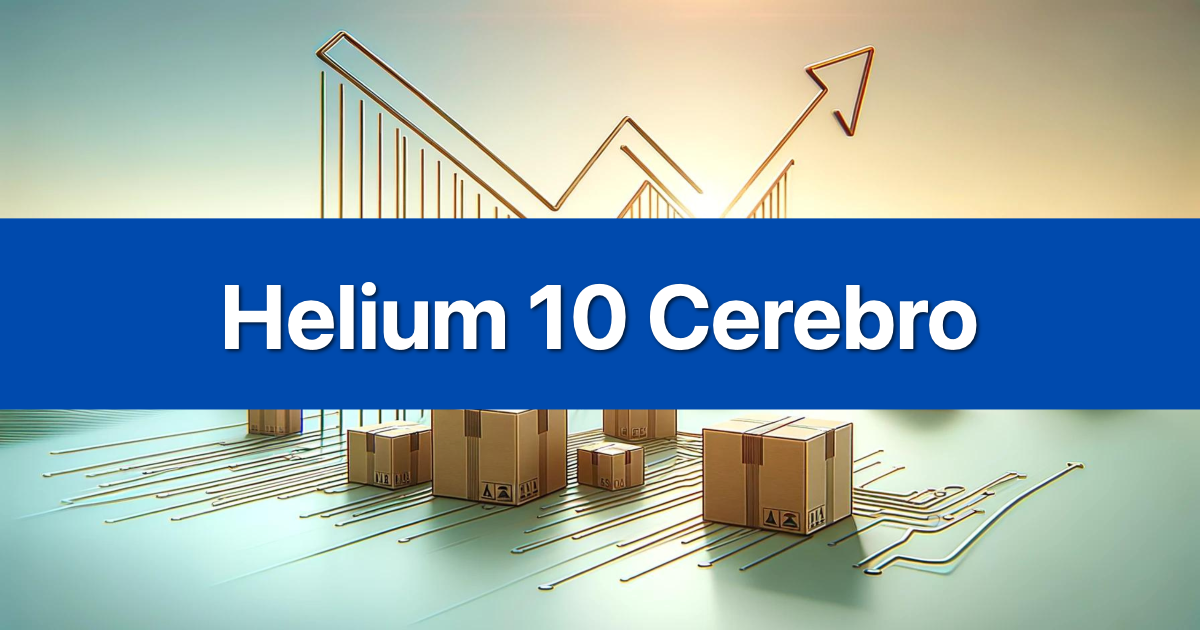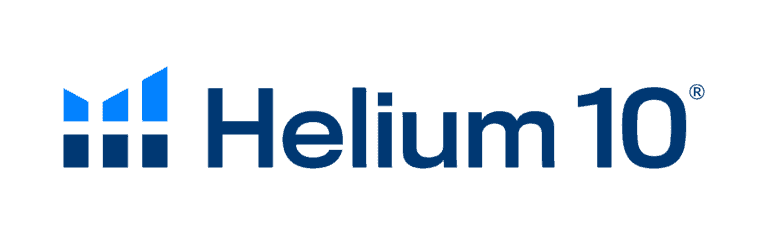You’re probably looking at Helium 10’s keyword tools and wondering – where’s my search history? Let me walk you through exactly what “keyword search history” means in Helium 10, plus how to unlock some seriously powerful trend data that’ll save you hours of research.
Here’s what we’ll cover: how to access your personal search history in Cerebro and Magnet, view historical keyword trends over time, and turn this data into profitable insights that actually move the needle on your sales.
Understanding “Keyword Search History”: Two Meanings
When people talk about “keyword search history” in Helium 10, they’re usually referring to one of two completely different things. Let’s clear this up before we dive deeper.
A Keyword’s Search Volume Trend Over Time
This is the goldmine most sellers don’t even know exists. You can set the view to the past 30 days, the past 90 days, one year, and for All Time. All Time will show all the available historical data for the keyword and will vary depending on the keyword. We’re talking about seeing how “dog toys” went from 50,000 monthly searches to 75,000 over the past year – that’s trend data worth its weight in gold.
Think of it like a stock chart for keywords. In addition to general keyword success, looking up the historical search volume can also be useful for determining seasonal spikes. You can spot when certain products explode in popularity (hello, TikTok trends) or identify seasonal patterns that repeat year after year.
Your Personal Search Activity History
This is your research breadcrumb trail. Helium 10’s Cerebro History feature allows you to revisit your past keyword searches, helping you analyze changes and refine your strategy. Every time you run a search in Cerebro or Magnet, Helium 10 saves it so you can pick up where you left off.
It’s basically your Amazon keyword research diary – except it actually remembers everything perfectly.
How to View Historical Keyword Trends in Helium 10
Ready for the good stuff? This is where things get interesting for serious sellers who want data-driven decisions.
Using the Search Volume Graph in Magnet
Here’s your step-by-step to unlock historical keyword trends:
- Run any keyword search in Magnet
- Look for the “Search Volume” column in your results
- Click on the graph icon located next to the search volume number.
- The graph icon prompts a window to open with the Search Volume History for the product.
Boom – you’ve got historical data going back years. You can hover your mouse over the graph to see the Search Volume values at that time. The interface even lets you zoom into specific time periods for laser-focused analysis.
What’s really cool is The drop-down menu in the top-right will change the source of the data between Amazon, Google, or Walmart. You can literally compare how keywords perform across different platforms.
Analyzing Seasonality and Demand Shifts
This is where the magic happens for product research. Let’s say you’re eyeing beach umbrellas as a potential product. Pull up the search volume history and you’ll see massive spikes every summer, then crashes in winter. That’s not guesswork – that’s concrete data.
Let’s say you’re analyzing a beach ball product. If it’s December, the keywords driving traffic will likely differ from peak summer months like June or July. You can plan your inventory, adjust your PPC spend, and even predict when to launch new variations.
The smart money uses this data to get ahead of trends, not chase them after everyone else already figured it out.
How to Find Your Previous Searches (Step-by-Step)
Now let’s talk about accessing your personal research history – super handy when you’re juggling multiple product ideas or working with a team.
Finding Your History in Cerebro & Magnet
Both tools work the same way:
- Open either Cerebro or Magnet from your Helium 10 dashboard
- Click ‘History’: At the top-right corner of the screen, you’ll see a History button.
- Browse your previous searches by date or keyword
- Click “Open” on any search to rerun it with fresh data
What’s brilliant about this is that you’re not just seeing old data – when you reopen a search, you get current information. So you can compare how things have changed since your last research session.
Restoring Searches in Black Box & Misspellinator
Black Box works a bit differently – instead of full history, you get a “Restore Last Search” option. It’s simple but effective:
- Open Black Box
- Click “Restore Last Search” at the top
- Continue with your previous filters and criteria
Misspellinator follows the same history pattern as Cerebro and Magnet – just look for the “History” button and you’re good to go.
Why This Data is a Game-Changer for Sellers
Alright, here’s where we separate the hobby sellers from the ones building real businesses. This historical data isn’t just nice to have – it’s competitive intelligence.
Validating Product Viability
Before you place that $10,000 inventory order, wouldn’t you want to know if demand is growing or dying? Historical search volume tells you exactly that. Keyword rankings, search volume, and Amazon recommendations fluctuate. Reviewing past searches helps you track these shifts and spot emerging trends.
I’ve seen too many sellers get burned launching products based on a single month’s data, only to discover they caught the tail end of a fading trend. Don’t be that seller.
Spotting Seasonal Opportunities
Here’s a real example: These are search terms experiencing a significant increase in search volume, often indicating emerging customer interest or seasonal opportunities. You can use Helium 10’s trending features to identify keywords that are heating up before your competitors catch on.
Smart sellers use this to time product launches, adjust PPC budgets, and even negotiate better terms with suppliers when they know exactly when demand will spike.
Refining Your PPC Keyword Strategy
Historical data helps you make smarter advertising decisions. Use these keywords in your Amazon Ad campaigns to capture high-intent traffic. Monitor Trends: Trends can change quickly. You can see which keywords are gaining momentum and shift budget toward winners before they get expensive.
Plus, Refine Keyword Targeting: Focus on high-performing keywords that remain strong over time, improving your organic rankings and advertising ROI. No more guessing which keywords deserve your ad spend.
Limitations of Helium 10’s History Data
Let’s be honest about what you’re working with. At the end of every week, Helium 10 incorporates the complete weekly search volume for the prior week. So, at the end of the second week of a given month, for example, Cerebro and Magnet will display the historical data through the end of the first week of that month.
This means you’re looking at data that’s about a week behind current activity. For most research purposes, this is perfectly fine. But if you’re trying to catch lightning-fast trends (think viral TikTok products), you might need to supplement with other data sources.
Also worth noting: All Time will show all the available historical data for the keyword and will vary depending on the keyword. Newer keywords won’t have years of history, which makes sense but can limit your analysis for emerging product categories.
Helium 10 vs. Google Trends for Amazon Sellers
A lot of sellers ask whether they should use Google Trends or stick with Helium 10’s data. Here’s the deal: they serve different purposes.
Google Trends shows general internet interest – great for spotting macro trends. But Amazon search behavior is different from Google search behavior. People have been using google trends for years and it’s a scale of one to 100. Helps you prioritize, right?
Helium 10 gives you Amazon-specific data, which is what actually matters for your listings and PPC campaigns. Helium 10’s Amazon keyword research tool (Magnet) processes billions of data points each day and has the largest database of keywords on the market, making it one of (if not THE) most accurate tool out there.
My recommendation? Use Google Trends for big-picture trend spotting, then validate everything with Helium 10’s Amazon-specific historical data before making any business decisions.
Frequently Asked Questions
How far back does Helium 10’s keyword history go?
In Helium 10, we have history that goes back five years for a search volume. Okay, I think Jungle Scouts got only has two years, but anyways, Helium 10 gives you significantly more historical context than most competitors.
Can I export my search history?
Yes, you can export your keyword data as CSV or Excel files. While you can’t export your search history directly, you can re-run old searches and export the current results.
Does search history count against my search limits?
Accessing your search history doesn’t count against your monthly limits. However, if you rerun a search from your history, that does count as a new search.
How accurate is Helium 10’s historical search volume?
However, it’s important to note that in most cases, the accuracy of Helium 10’s search volume estimates aligns closely with Brand Analytics, with about 98% accuracy. That’s as close to Amazon’s internal data as you’ll get from any third-party tool.
Need more answers? Check out our comprehensive Helium 10 FAQ for deeper insights.
Turn History Into Profits
Here’s the bottom line: keyword search history isn’t just a nice feature – it’s your crystal ball for Amazon success. Whether you’re validating products, timing launches, or optimizing PPC campaigns, this historical data gives you the edge most sellers are missing.
Smart sellers don’t just look at current data – they understand the trends, spot the patterns, and make moves before the competition even knows what’s happening. By revisiting past searches, you can analyze changes, refine your strategy, and gain a deeper understanding of what drives sales. Make sure to check your search history regularly to stay ahead of the competition and optimize your Amazon strategy.
Ready to start using historical data to make smarter business decisions? Check out our detailed comparison of Helium 10 vs Jungle Scout or see how Helium 10 stacks up against Keepa for historical price and sales data.