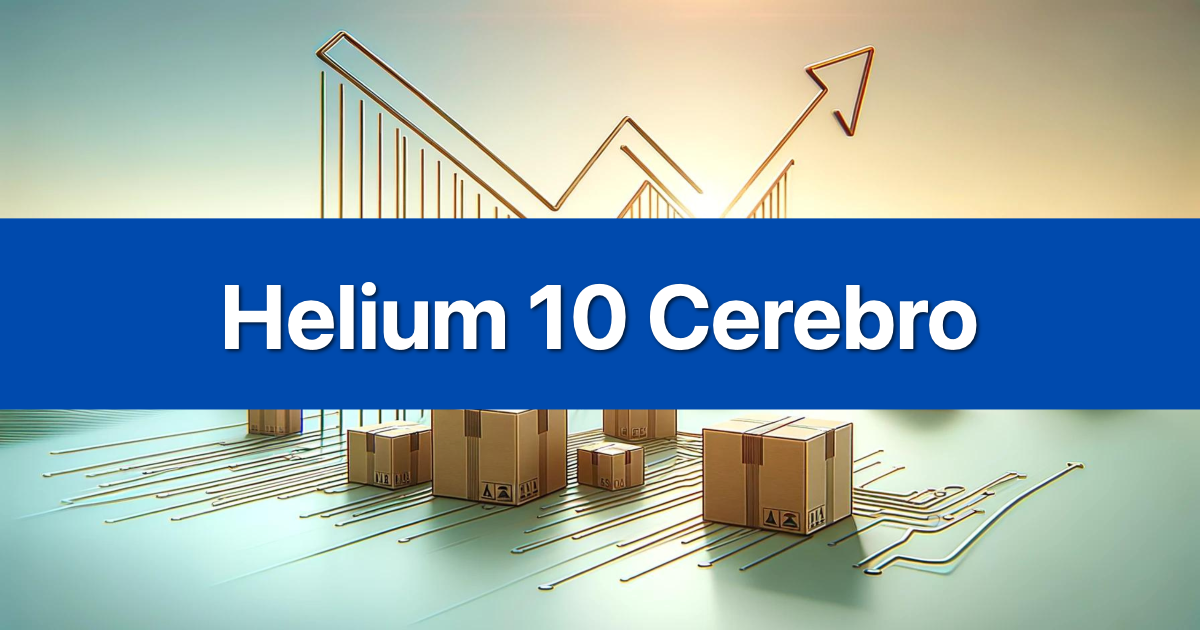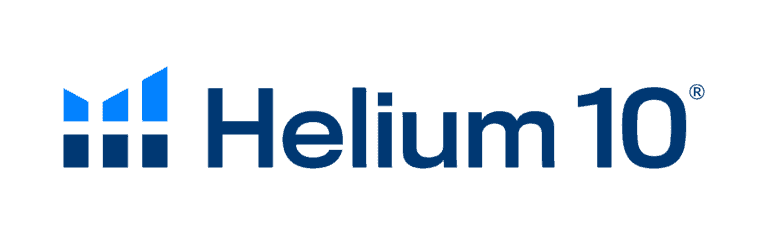The Helium 10 Listing Analyzer is your secret weapon for cracking the code on Amazon listing optimization. Whether you’re looking to fix your own listings or spy on what’s working for your top competitors, this tool gives you the data-driven insights you need to rank higher and sell more. The tool provides instant access to information needed for better listings and sales, delivering a comprehensive breakdown with a personalized Listing Quality Score so you know exactly where your products stand on Amazon.
Ready to optimize your listings like a pro? Get started with Helium 10 and unlock the full power of their listing optimization suite.
What Is the Helium 10 Listing Analyzer?
Helium 10’s Listing Analyzer tool is designed to help sellers improve their Amazon listings by providing instant access to optimization insights. Think of it as your listing’s report card – but one that actually tells you how to get better grades.
The tool allows users to analyze a single ASIN listing, or analyze up to 10 ASINs as a group of listings. This means you can deep-dive into your own listing performance or do a competitive analysis to see what’s working in your market niche.
The Listing Analyzer pulls together multiple data points including sales estimates, pricing trends, keyword rankings, and optimization checks. All metrics include tooltips explaining the source of each number – simply hover your mouse over any metric to get definitions and explanations. No more guessing what the numbers mean or where they come from.
How the Listing Analyzer Scores a Product Listing
The magic happens through Helium 10’s comprehensive scoring system that evaluates every aspect of your listing against Amazon’s best practices and market performance data.
The Overall Listing Quality Score
The Listing Quality Score displays a rating on a scale of 1 (lowest) to 10 (highest) based on the number of Amazon best practices that were followed, with detailed breakdowns available in the analysis section. Your Listing Score incorporates all breakdown items and comprehensively color-codes results based on the number of items the listing meets or exceeds.
This isn’t just a random number – it’s calculated by checking how well your listing follows proven optimization strategies. The higher your score, the better your listing aligns with what Amazon’s algorithm wants to see and what customers actually engage with.
On-Page Optimization Checks
The tool evaluates critical on-page elements like title character count, bullet point optimization, and keyword placement. This includes elements like title character count, length of bullet points, main product image formatting, and highest performing keywords.
You’ll get specific feedback on whether your title is too short or too long, if your bullet points hit the sweet spot for readability, and how well you’re using your available character limits. Some products don’t allow 150 characters, but 150 is standard for the majority of listings, and Amazon states it doesn’t like bullet points in all CAPS.
Media and Content Analysis
The tool provides analysis of the listing’s copy, media, and reviews, with hover-over functionality showing which ASINs receive passing or failing grades for each criteria. This covers everything from image quality and quantity to A+ content usage and review optimization.
The Media Comparison button allows you to compare and export listing images from multiple ASINs to further assist in your research. You can literally see side-by-side what images your competitors are using and export them for your own reference.
How to Use the Listing Analyzer: A Quick Guide
Getting started with the Listing Analyzer is refreshingly simple – no complicated setup or learning curve required.
- Open Listing Analyzer from the Tools menu at the top of the Helium 10 dashboard, located under the Listing Optimization section.
- Select your target market from the drop-down menu, as Listing Analyzer focuses on a single market in every search, then enter the ASIN or Amazon product page URL into the main ASIN field.
- If analyzing competitors, enter up to 10 additional ASINs in the competitor field, or use the Get Competitors button to choose from a suggested list.
- Click Run Analysis to begin your research – all displayed data will focus on the ASINs you listed, with the process taking up to a minute depending on the listings being analyzed.
The results display in multiple sections: quick summary, Sales Overview, Category & Subcategory BSR, Detail Page Traffic and Conversion, Listing Quality Score Analysis, Competitor Analysis, and Top Keywords Analysis – with section availability based on your subscription plan level.
Key Use Cases for Amazon Sellers
The Listing Analyzer shines in two critical scenarios that can make or break your Amazon success.
Auditing Your Own Listings for Gaps
Enter your own ASIN to see your Listing Quality Score and get a quick glance at your niche, plus access your top performing keywords with one click instead of using other tools. This is like having a professional listing audit without the hefty consulting fees.
The tool will highlight exactly where you’re missing optimization opportunities. Maybe your title is too short, your bullet points aren’t using high-volume keywords, or you’re missing A+ content that competitors are leveraging. It highlights your product listing’s weak spots for you to optimize, helping you find areas to improve your own listing or outperform competitors.
Analyzing Top Competitor Strategies
You can check the same optimization data for your competitors, or analyze what’s happening within your niche even for products that aren’t direct competitors yet. This competitive intelligence is pure gold for spotting market opportunities.
The tool helps identify the most important keywords relevant to products, showing which ones appear in top 10 search results and their search volumes, plus organic rank, 30-day search volume, and whether listings have Amazon recommended badges. You can literally see which keywords are driving their success and adapt your strategy accordingly.
Listing Analyzer Pricing & Plan Limits
The Listing Analyzer tool is available across all Helium 10 subscriptions, with members able to research competitor product listings based on their plan limits. Here’s how the pricing breaks down:
Helium 10’s pricing plans include Starter (starting at $29/month), Platinum (starting at $79/month), and Diamond ($229/month). Each plan comes with different usage limits for the Listing Analyzer tool.
The Starter plan gives you limited analyses per month – perfect for testing the waters or small-scale operations. Compare Starter vs Platinum plans to see which usage limits work best for your business size.
Platinum and Diamond plans offer significantly higher limits, making them ideal for serious sellers who need to analyze multiple products and competitors regularly. Check out our Platinum vs Diamond comparison to understand the exact differences in tool access and limits.
For detailed pricing information and current limits, visit our comprehensive Helium 10 pricing guide which breaks down exactly what you get with each plan level.
What the Listing Analyzer Misses (Its Limitations)
While the Listing Analyzer is incredibly powerful, it’s not a crystal ball – there are some gaps you should know about.
The tool can’t analyze the strategic thinking behind product descriptions or explain why competitors chose specific wording. It’ll tell you their title has 150 characters and uses certain keywords, but it won’t tell you the customer psychology behind their word choices.
Historical trend analysis is also limited. You can see current performance metrics, but the tool doesn’t show you how a listing’s optimization has changed over time or what specific changes led to ranking improvements.
The tool also can’t account for external factors affecting performance like seasonal trends, competitor advertising spend, or recent review campaigns. You need to go beyond the tool and manually analyze product listings to get the full picture.
Finally, while the Listing Quality Score is helpful, it’s based on general best practices. Your specific niche might have unique optimization requirements that the scoring system doesn’t capture.
Listing Analyzer vs. Other Amazon Tools
How does Helium 10’s offering stack up against the competition? Let’s break down the key differences.
vs. Jungle Scout’s Listing Grader
Jungle Scout’s Listing Grader provides a high-level look at individual product listings, grading them based on listing title character count, number of product features, description character count, and number and resolution of product images, but falls short in allowing direct comparison of multiple ASINs simultaneously.
Helium 10’s Listing Analyzer goes deeper with keyword analysis, competitive benchmarking, and the ability to analyze up to 10 ASINs at once. The tool gives you a deep dive into the health of any Amazon listing, arming you with insights to optimize and dominate, plus comprehensive market analysis that strips away the mystery of competitors’ success.
The keyword analysis alone gives Helium 10 a significant edge – you’re not just seeing basic optimization metrics, but actual keyword performance data that drives rankings. Read our full Helium 10 vs Jungle Scout comparison for more details on how these tools differ.
vs. Keepa
Keepa excels at price tracking and historical data but lacks the comprehensive listing analysis that Helium 10 provides. While Keepa can tell you price trends and sales rank changes, it can’t evaluate your listing optimization or suggest improvements.
Helium 10’s Listing Analyzer focuses on the optimization side – it’s not trying to replace Keepa’s price tracking, but rather complement it with actionable listing improvement insights. Check out our Helium 10 vs Keepa comparison to see how these tools work together.
Many successful sellers use both tools – Keepa for market intelligence and pricing strategy, and Helium 10’s Listing Analyzer for optimization and competitive analysis. They serve different but complementary purposes in your seller toolkit.
Final Thoughts: Your Listing Optimization Game-Changer
The Helium 10 Listing Analyzer isn’t just another analytics tool – it’s your competitive intelligence headquarters. Whether you’re trying to understand why your listings aren’t converting or figuring out what makes your competitors’ products rank so well, this tool gives you the data-driven insights you need to make smart optimization decisions.
The real power comes from its ability to turn complex listing data into actionable insights. Instead of guessing what might work, you can see exactly what is working and replicate those strategies for your own products.
Ready to start optimizing like a pro? Get started with Helium 10 and access the Listing Analyzer along with their complete suite of Amazon seller tools. Your competitors won’t know what hit them.