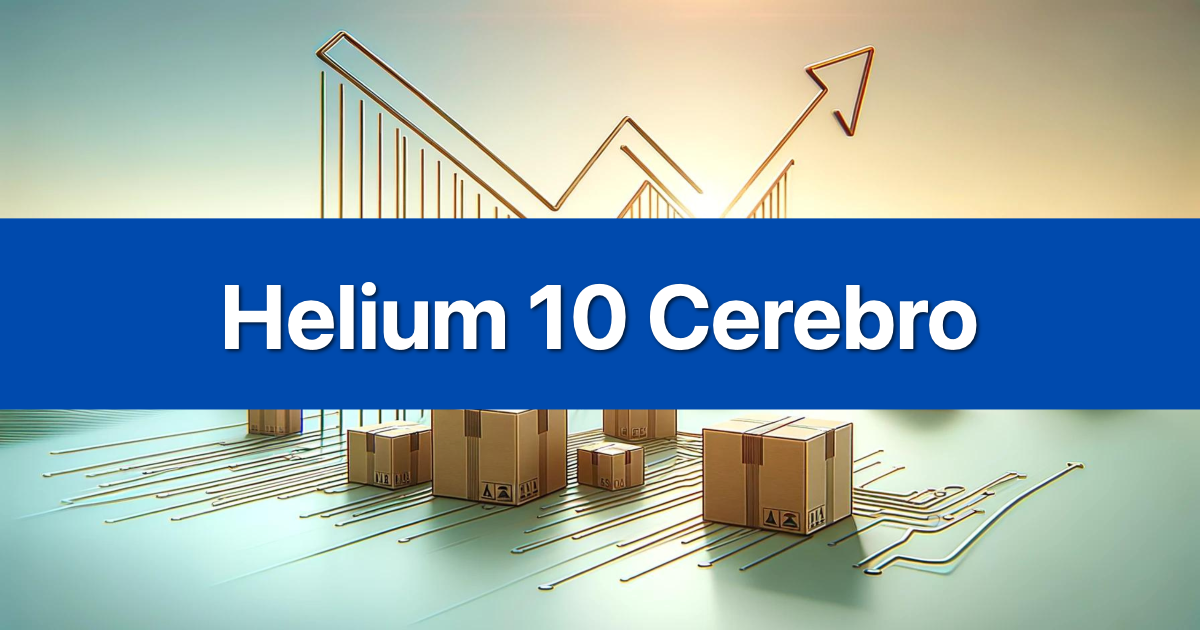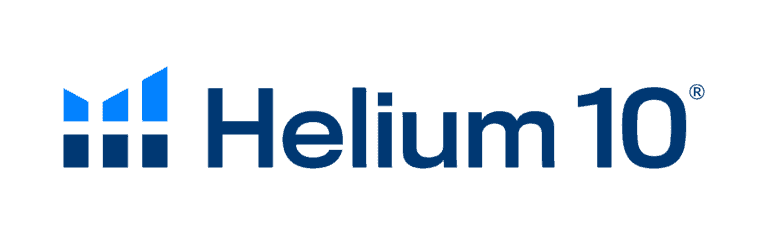Yes, you can use Helium 10 on Safari through the web browser on Mac, PC, iPhone, and iPad. However, there’s no Helium 10 Safari extension available – the browser extension is exclusively available on Google Chrome.
While Safari users can access all of Helium 10’s core features through the web platform, you’ll miss out on the convenience of real-time Amazon data overlays that Chrome extension users enjoy. Let’s dive into everything you need to know about running your Amazon business with Helium 10 on Safari.
Ready to get started? Sign up for your free Helium 10 account and start using their powerful tools today – no matter which browser you prefer.
Is There a Helium 10 Safari Extension to Download?
The Official Word on a Safari Extension
Helium 10 doesn’t offer a Safari browser extension. This is confirmed directly on their support documentation and throughout their official resources. The company has focused their browser extension development exclusively on Google Chrome, where over 1,000,000 FBA and Walmart sellers currently use their extension.
Instead of building separate extensions for multiple browsers, Helium 10 has invested heavily in making their Chrome extension the most comprehensive tool possible. It’s considered the best one on the market due to its breadth of information, helping with Amazon product research, finding suppliers, estimating sales, calculating profitability, understanding product strengths and weaknesses from user reviews, and more.
Why You Can’t Download a Helium 10 Safari Extension
Browser extension development requires significant resources and ongoing maintenance. The extension is only available for Google Chrome users, which means Safari or Firefox users need to switch to Chrome to use the tool.
Helium 10’s decision makes business sense when you consider that Chrome holds the largest market share among web browsers. By concentrating on one platform, they can deliver more robust features and faster updates to their extension users.
The Chrome extension includes powerful tools like Xray, which identifies high-performance keywords generating sales for top products, and a built-in Amazon FBA calculator that automatically populates inputs based on the product listing page you’re viewing, with adjustable fields to see how changes might influence profit margins.
How to Access Full Helium 10 Features in Safari
Logging Into Helium 10 on Desktop Safari
Accessing Helium 10 through Safari on your Mac or PC is straightforward. Simply navigate to the Helium 10 website and log into your account – Helium 10’s features and functionality aren’t limited on the Safari browser.
Here’s how to get started:
- Open Safari and visit the Helium 10 dashboard
- Enter your login credentials or create a new account
- Access all web-based tools directly from your browser
- Use tools like Black Box for product research, Cerebro for keyword analysis, and Profits for financial tracking
The web interface provides the same functionality as what Chrome users access through their browsers, minus the overlay data that appears directly on Amazon pages.
Using Helium 10 on iPhone and iPad Safari
Safari on iOS devices works well with Helium 10’s web platform, though the experience differs from desktop usage. The steps are similar for Safari browser on your PC and mobile devices.
However, there’s an important note about mobile usage: Beginning November 1st, 2022, Helium 10 discontinued their app from the Apple app store. This means you can still use the mobile app if you previously downloaded it, but you can no longer find it in the app store to re-download it.
For mobile users, the web interface through Safari becomes your primary option. Users can still access tools like Profits, Keyword Tracker, Helium 10 Ads, and Alerts through a mobile browser.
Check out our complete guide on Helium 10 pricing to find the plan that works best for your Safari-based workflow.
What’s the User Experience Like on Helium 10 Safari?
Using Helium 10 through Safari provides a clean, functional experience that mirrors what you’d get on any modern web browser. Safari users can comfortably manage their Amazon accounts with Helium 10 through their preferred browser, making it a seamless tool for Amazon FBA sellers in the Apple ecosystem or Windows PC users who prefer the Safari browser.
The web interface loads quickly and handles complex data visualizations well. Tools like Helium 10 Magnet for keyword research and the Profits dashboard work smoothly without any browser-specific limitations.
Navigation feels intuitive, with clearly organized tool categories and a responsive design that adapts well to different screen sizes. Whether you’re conducting product research or analyzing competitor data, the Safari experience doesn’t compromise on functionality.
One area where Safari users might notice a difference is in data refresh speeds during intensive research sessions. However, this rarely impacts day-to-day usage for most Amazon sellers.
Safari Web App vs. Chrome Extension: Key Differences
Advantages of the Helium 10 Chrome Extension
With the Helium 10 Chrome extension, users gain insights into a product’s profits, FBA fees, review data, inventory, and more, all while browsing on Amazon. This is the most used Chrome extension for Amazon sellers in the world.
The Chrome extension provides several key advantages:
- Helium 10 widgets seamlessly appear on every Amazon listing
- Additional product data including Best Seller Ranking (BSR), variations, fulfillment method, and seller count appears above each product on Amazon search pages
- Price tracking shows changes over adjustable time spans, displayed directly on product listing pages
- Real-time profitability calculations without leaving Amazon
The Chrome extension method is much easier and more convenient. You can access most tools directly from the extension. Unlike the web app, you don’t have to copy ASINs to extract data from Amazon with the Chrome extension.
What Safari Users Miss Without an Extension
Safari users lose access to the overlay functionality that makes product research so efficient for Chrome users. You’ll miss out on the Chrome extension, but the core functionality remains intact.
Specific limitations include:
- No real-time data overlays on Amazon product pages
- No instant access to sales estimates while browsing Amazon
- Manual ASIN copying required for detailed product analysis
- Separate tab management between Amazon and Helium 10 tools
Despite these limitations, Safari users can still perform comprehensive Amazon research – it just requires a slightly different workflow. You’ll need to manually navigate between Amazon and your Helium 10 dashboard, but all the same data and insights remain available.
For a detailed comparison of what you get at each level, check out our Helium 10 Starter vs Platinum comparison.
Tips for Using Helium 10 Smoothly on Safari
Maximize your Safari experience with these workflow optimizations:
Bookmark key tools: Create Safari bookmarks for frequently used Helium 10 tools like Cerebro, Black Box, and your Profits dashboard. This eliminates navigation time when switching between research tasks.
Use multiple tabs strategically: Keep Amazon open in one tab and your Helium 10 tools in separate tabs. This makes it easy to copy ASINs or keywords between platforms without losing your place.
Enable private browsing for competitor research: When analyzing competitor products, use Safari’s private browsing mode to prevent your research from influencing Amazon’s algorithm or recommendations.
Leverage Safari’s tab groups: Organize your research using Safari’s tab grouping feature. Create separate groups for “Product Research,” “Keyword Analysis,” and “Financial Tracking” to stay organized during intensive research sessions.
Take advantage of Safari’s reading list: Save important product pages or competitor listings to Safari’s reading list for offline analysis later.
Optimize your search volume analysis: Without real-time overlays, batch your keyword research by collecting multiple terms first, then analyzing them together in Helium 10’s keyword tools.
Consider Safari’s developer tools: For advanced users, Safari’s developer console can help troubleshoot any web app issues and optimize page loading speeds.
Want to save on your subscription? Don’t miss our current Helium 10 coupon codes for the best deals available.
Conclusion
While Safari users can’t access Helium 10’s browser extension, the web-based platform delivers full functionality for Amazon sellers. Besides missing out on the Chrome extension, it’s smooth sailing. You can continue making waves and sales in your Amazon selling business with Helium 10.
The trade-off is workflow efficiency rather than feature availability. Chrome extension users enjoy real-time data overlays and instant insights while browsing Amazon, but Safari users can achieve the same research depth through the comprehensive web interface.
For Safari loyalists, the slightly different workflow is a small price to pay for staying within your preferred browser ecosystem. The web platform provides all the tools you need to find profitable products, optimize listings, and scale your Amazon business successfully.
Ready to start your Amazon journey? Sign up for Helium 10 today and discover why over 4 million sellers trust their platform – whether you’re using Safari, Chrome, or any other browser.