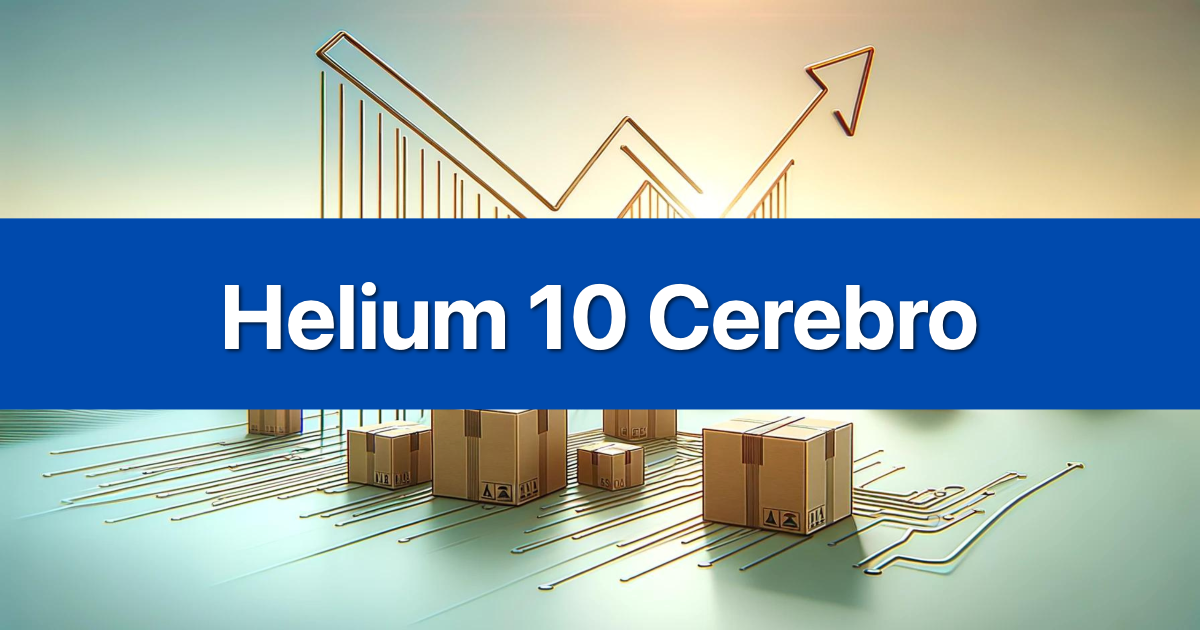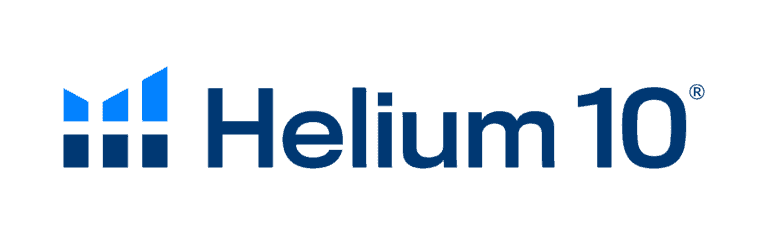Need to drive more traffic to your Amazon listings or build an email list from your existing customers? Helium 10’s QR code generator is completely free to start with and offers powerful tracking features through their Portals tool. Whether you’re looking to collect reviews, promote other products, or capture customer data, QR codes can transform your product inserts into revenue-generating assets.
Here’s everything you need to know about creating and using Helium 10 QR codes to grow your Amazon business in 2025.
What is the Helium 10 QR Code Generator?
The Helium 10 QR code generator allows you to create QR codes for your Portals, product inserts, or digital ads. Think of it as a bridge between your physical products and digital marketing funnel. When customers scan your QR code, they can land on Amazon product pages, custom landing pages, email signup forms, or discount offers.
You can direct traffic wherever you want, and dynamic QR codes can be edited in real time so you won’t lose customers if you decide to make changes to your site. This flexibility is huge – imagine being able to switch from promoting one product to another without reprinting thousands of inserts.
The tool also handles URL shortening automatically, making your links cleaner and more professional. Plus, you can customize your QR code with your brand colors and logo to maintain consistent branding.
Free vs. Paid QR Codes: What’s the Difference?
Helium 10 offers two ways to create QR codes – a standalone free version and an advanced version through their Portals tool. The difference isn’t just about price; it’s about functionality and data insights.
The Free QR Code Creator
Your first QR code is completely free, and there’s no need to re-register so your data can be safely stored and accessed whenever you need it. The free version is perfect for basic needs – you enter any URL, customize the appearance, and download your QR code.
However, the free version has limitations. You can’t track scans, see where your traffic comes from, or gather analytics about user behavior. It’s essentially a “set it and forget it” solution.
QR Codes Inside Helium 10 Portals
The Portals version transforms QR codes into powerful marketing tools. With tracked URLs, Portals keeps track of QR code scans, shortened URL statistics, scanned devices, and locations. This data helps you understand which product inserts perform best, when customers are most likely to scan, and what devices they’re using.
You also get three QR code types: Portal Link (links to existing Portal pages), Tracked URL (links to any URL with full analytics), or Untracked URL (links to any URL without tracking).
How to Create a Helium 10 QR Code (Step-by-Step)
The process varies depending on whether you’re using the free tool or Portals. Both are straightforward, but the Portals version offers more customization options.
Creating a Free, Untracked QR Code
- Navigate to the QR Code Creator page in your Helium 10 account
- Enter your target URL in the designated field
- Click the blue “Create Your QR Code” button
- Customize your design by selecting colors and adding your logo
- Click “Save and Finish” to download your QR code
The entire process takes under two minutes. You’ll get a high-resolution image file that’s ready for printing on product inserts, business cards, or marketing materials.
Creating a Tracked QR Code with Portals
- From the Helium 10 Dashboard, open Portals by selecting the Portals tab at the top or under the Marketing tab in the left menu
- Use the left menu link to open the QR Codes window
- Click on the “New QR Code” button
- Name your QR code using the QR CODE NAME field – it’s recommended to name it based on the URL for easier identification later
- Choose your QR code type: Portal Link, Tracked URL, or Untracked URL
- Configure your URL settings and click “Save & Continue”
- Customize the design by adding your logo, changing colors, adjusting dot scale, and positioning elements – these steps are optional. Click “Save & Finish” when done
Important: Always test your QR code before using it. If you added background images or reduced the dot scale, the code may not scan properly.
Smart Ways to Use QR Codes for Your Amazon Business
QR codes aren’t just about driving traffic – they’re about creating a complete customer journey that maximizes lifetime value. Here are the most effective strategies Amazon sellers use.
Drive Product Reviews & Feedback
Instead of hoping customers leave reviews naturally, use QR codes to guide them through the process. Create a Portal landing page that thanks customers for their purchase, then provides a direct link to leave a review on Amazon.
You can also collect feedback before they reach Amazon. Set up a simple form asking about their experience, then redirect satisfied customers to Amazon reviews while addressing concerns from unhappy customers privately.
Build an Off-Amazon Email List
Your Amazon customers don’t belong to you – they belong to Amazon. QR codes help you change that by building your own email list. Offer exclusive discounts, early access to new products, or helpful content in exchange for email addresses.
This strategy is particularly powerful because it lets you market to customers directly without paying Amazon’s advertising fees. You can promote new products, cross-sell related items, or even drive traffic to your own website.
Offer Discounts on Future Purchases
Create a customer retention loop by offering discounts on complementary products. If someone buys your phone case, offer 15% off your screen protector. If they buy your kitchen gadget, promote your recipe book or accessories.
The key is relevance – don’t just promote random products. Use the data from Portals to see which offers convert best, then double down on what works.
Helium 10 QR Code Limits by Plan
QR code access varies significantly across Helium 10’s pricing tiers. Understanding these limits helps you choose the right plan for your business needs.
Free Plan: Includes access to the basic QR code generator with no tracking capabilities. Perfect for testing or simple use cases.
Starter Plan ($29/month): Starting at $29/month, this plan includes limited Portals access, but specific QR code limits aren’t detailed in the official documentation.
Platinum Plan ($79/month): Starting at $79/month, this plan provides fuller access to Portals features. For detailed QR code limits, check the current Helium 10 pricing breakdown.
Diamond Plan ($229/month): At $229/month, this is Helium 10’s most comprehensive plan with maximum QR code allowances and full Portals functionality.
Based on competitor analysis, typical limits are around 1 code for Starter, 10 codes for Platinum, and 40+ codes for Diamond plans, but you’ll want to verify current limits when signing up.
Is the Portals QR Code Feature Worth It?
The answer depends on how seriously you take customer lifetime value and data-driven marketing. If you’re just starting out or have a simple business model, the free QR code generator might be sufficient.
However, Portals becomes invaluable when you want to:
- Track which product inserts generate the most engagement
- A/B test different offers and landing pages
- Build detailed customer profiles based on scan behavior
- Create sophisticated marketing funnels that increase repeat purchases
The tracking data alone can pay for the subscription. Knowing that 80% of your scans come from one product line might lead you to focus your marketing budget there. Or discovering that customers scan most often on weekends could help you time your promotions better.
For sellers doing over $10,000/month in revenue, the insights from Portals typically justify the cost. You can learn more about which plan makes sense in our Starter vs Platinum comparison or Platinum vs Diamond breakdown.
Want to explore more advanced features? Check out the Diamond plan details or consider the à la carte options if you only need specific tools.
Turn Product Inserts Into Revenue Generators
QR codes aren’t just a nice-to-have feature – they’re a direct line to increased customer lifetime value. Whether you start with the free version to test the waters or jump into Portals for full tracking capabilities, the key is getting started.
The most successful Amazon sellers use QR codes strategically, not randomly. They test different offers, track what works, and continuously optimize their approach. With Helium 10’s tools, you have everything needed to turn a simple product insert into a powerful marketing asset.
Ready to start building stronger customer relationships? Get 20% off Helium 10 and begin creating QR codes that actually drive results. Don’t forget to grab our exclusive Helium 10 coupon codes for maximum savings.
For comprehensive training on using these tools effectively, explore the Helium 10 Academy resources that come with your subscription.