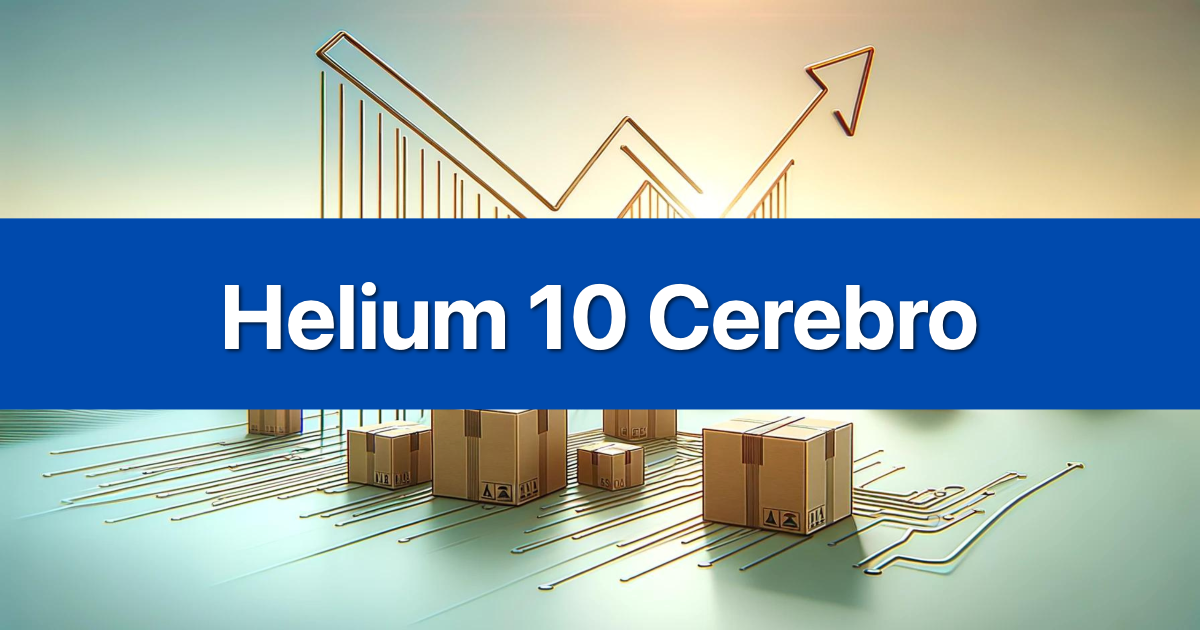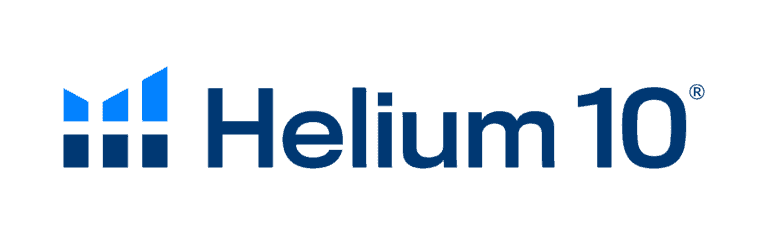Getting more product reviews on Amazon can make the difference between a thriving business and a struggling one. Social proof. It’s the lifeblood of any thriving Amazon business. What is social proof? Think about the last time you were shopping on Amazon and choosing between two or three similar products. If they are virtually the same, are you more likely to purchase the one with more (and higher rated) reviews or the one with fewer stars? That’s where Helium 10 Seller Assistant comes in – a completely free Chrome extension that streamlines review requests while keeping you firmly within Amazon’s Terms of Service.
Start your free Helium 10 Chrome extension today and begin collecting more reviews in just minutes.
What is Helium 10 Seller Assistant?
In order to automate review requests on Amazon, you need a third-party tool like Helium 10’s Seller Assistant. After downloading the Helium 10 Chrome Extension, sign in to your Seller Central account, then open the extension and approve its permission requests. This browser extension works exclusively within your Amazon Seller Central account, making it easy to send review requests without switching between multiple platforms or tools.
The second extension, Seller Assistant Extension, works when you are logged into your professional Seller Central account. You can use this tool to manually send a request for a review, following a sale in the U.S. Marketplace. Currently, the Seller Assistant Extension only works for Amazon.com. This means if you’re selling on international marketplaces, you’ll need to use Amazon’s built-in review request feature for those orders.
The Goal: More Product Reviews, Easily
Seller Assistant streamlines Amazon review requests in a variety of ways, with a focus on saving sellers time and collecting more Amazon reviews with less upfront effort. Sellers can access Seller Assistant through a Chrome extension any time they are logged into their Seller Central account, making it accessible for review requesting on the fly. With a single click, you can request dozens of reviews at once, with capabilities to request reviews for single orders or for all orders in a given past timeframe.
The extension eliminates one of the biggest pain points for Amazon sellers – manually clicking through each order to request reviews individually. Instead of spending hours each week on this tedious task, you can batch process all eligible orders with a few clicks. This efficiency boost lets you focus on more strategic aspects of your business, like product development and marketing campaigns.
Why Reviews Drive Amazon Sales
Reviews aren’t just social proof – they’re a critical ranking factor that directly impacts your bottom line. Products with higher review counts and better ratings tend to rank higher in Amazon’s search results, leading to more organic traffic and sales. Amazon uses customer feedback to compare competing listings and determine which one should have the Buy Box. Controlling the Amazon Buy Box plays a large part in determining where the listing should rank within Amazon search results.
Beyond search rankings, reviews help potential customers make purchase decisions faster. When shoppers see dozens or hundreds of positive reviews, they feel more confident about buying your product over a competitor’s with fewer reviews. This psychological trigger can be the difference between a sale and a lost customer who chooses a more established listing.
Installing and Connecting Seller Assistant
Getting started with Seller Assistant takes just a few minutes. The extension is completely free and doesn’t require any Helium 10 subscription – it’s available to anyone with an Amazon Seller Central account.
Step-by-Step Installation Guide
- Visit the Chrome Web Store and search for “Helium 10 Seller Assistant” or use this direct link.
- Click “Add to Chrome” to install the extension to your browser.
- Once installed, you’ll see the blue Helium 10 icon in your Chrome toolbar.
- Navigate to your Amazon Seller Central account and log in as usual.
- Confirm that your Seller Assistant Extension is activated. It will be a blue Helium 10 icon with dark blue background. You will be prompted to enable the extension with two permission boxes. Click Enable Now on the first, and the the white Allow button on the second.
Linking Your Amazon Seller Account (Required)
The extension needs permission to access your Seller Central account to function properly. After downloading the Helium 10 Chrome Extension, sign in to your Seller Central account, then open the extension and approve its permission requests. With the Seller Assistant extension, you can click on the icon in the menu bar to open a window with a button that takes you to your orders.
Don’t worry about security – Helium 10 doesn’t store your login credentials or access sensitive account information. The extension only needs permission to interact with the Manage Orders page where Amazon’s review request buttons are located. This connection is essential for the bulk review request functionality to work.
How to Request Reviews with Seller Assistant
Once you’ve installed and connected the extension, requesting reviews becomes incredibly straightforward. The process mirrors Amazon’s built-in review request system but adds powerful bulk functionality that saves significant time.
Sending Bulk Review Requests
On the ‘Manage Orders’ page in Seller Central, you have the option of either sending requests in bulk or individually. Use the blue button at the top of the list to request reviews on all the eligible orders on the page. To send a review request for an individual order, simply use the available blue button adjacent to that order. If an order is ineligible for a request, the blue button will say ‘Request Ineligible.’ You can limit which orders receive requests by using the date range drop-down button, then click on Helium 10’s blue ‘Request Reviews On This Page’ button.
Here’s how to maximize your review request efficiency:
- Use date filters: Set your date range to focus on orders that are 5-30 days old (the eligible window for review requests)
- Process in batches: Instead of requesting reviews daily, do it 2-3 times per week to maintain consistency without overwhelming yourself
- Monitor ineligible orders: Pay attention to which orders show as “Request Ineligible” – these could be returns, refunds, or customers who’ve opted out of review emails
Amazon’s Rules for Requesting Reviews
Understanding Amazon’s review request guidelines is crucial for staying compliant. Amazon allows sellers to request one objective review per purchase (via email) on their product listings. To manually request a review on Amazon, you simply log in to Amazon Seller Central, click on ‘Orders,’ click on ‘Shipped,’ click on ‘Order Number,’ and the Amazon ‘Request a Review’ button will be in the top right corner of the order.
Key rules to remember:
- Timing matters: Only orders delivered 5-30 days ago are eligible for review requests
- One request per order: You can’t send multiple review requests for the same purchase
- No incentives: Never offer discounts, refunds, or gifts in exchange for reviews
- Stay neutral: Don’t ask specifically for positive reviews – let your product quality speak for itself
Top Benefits of Using Seller Assistant
While Amazon provides a built-in review request feature, Seller Assistant offers several advantages that make it the preferred choice for serious Amazon sellers.
Saves Significant Time on Review Requests
Amazon does not send review requests automatically; you have to manually go into Amazon and click on the ‘Request a Review’ button for each purchase, which can be very time-consuming at scale. However, Helium 10’s Amazon review request tool, Seller Assistant, can be used to automate the review request process. With that said, it’s best to automate this process (via Seller Assistant) so that you can focus on other initiatives, as manually requesting Amazon reviews can be very time-consuming.
Consider this time savings calculation: If you have 100 orders per month and spend 30 seconds per manual review request, that’s 50 minutes monthly just clicking buttons. With Seller Assistant, you can process those same 100 orders in under 5 minutes. That’s 45 minutes saved every month that you can reinvest in growing your business.
Helps You Stay Amazon TOS Compliant
Seller Assistant review requests are all Amazon TOS compliant and ensures requests are only sent to customers without external review requests. This built-in compliance protection is invaluable, especially given Amazon’s increasingly strict enforcement of review policies.
The extension prevents you from accidentally violating Amazon’s Terms of Service by:
- Only showing eligible orders (5-30 days post-delivery)
- Preventing duplicate requests for the same order
- Using Amazon’s official review request system (not third-party emails)
- Maintaining neutral, unbiased review request language
This compliance protection becomes even more critical when you consider that Amazon TOS violations can result in account suspensions that could shut down your entire business.
Understanding Seller Assistant’s Limitations
While Seller Assistant is incredibly useful, it’s important to understand its limitations so you can plan accordingly. Currently, the Seller Assistant Extension only works for Amazon.com. If you’re selling on Amazon UK, Canada, Germany, or other international marketplaces, you’ll need to use Amazon’s manual review request process for those orders.
Other limitations include:
- Chrome-only: The extension only works with Google Chrome browser
- Seller Central required: You must be logged into your professional Seller Central account
- No scheduling: You can’t set up automatic review requests – it’s a manual process each time
- No custom messaging: All requests use Amazon’s standard review request email template
For more advanced review automation features, you’d need to upgrade to a paid Helium 10 plan and use their Follow-Up tool, which offers more sophisticated email sequences and scheduling options.
Pro Tips for Maximizing Your Review Rate
Simply sending review requests isn’t enough – you need to optimize your entire customer experience to encourage more people to actually leave reviews. Here are proven strategies that work:
Perfect your product quality first: No amount of review requests will help if your product disappoints customers. Focus on delivering exceptional value, accurate descriptions, and reliable shipping before ramping up review requests.
Time your requests strategically: Don’t request reviews immediately after delivery. Wait 5-7 days to let customers actually use the product. For consumable goods, wait even longer to let them experience the full benefit.
Include helpful product inserts: Yes, Amazon does allow product inserts. Product inserts can be used for collecting reviews, marketing campaigns, or deliver warranty/customer support information. If you request customers to leave a review, be sure to not specifically ask for a positive review, otherwise you will be violating Amazon’s Terms of Service. A well-designed insert with setup instructions and gentle review request can significantly boost response rates.
Monitor your review velocity: Track how many reviews you’re getting per month and compare it to your order volume. If you’re getting less than 5-10% review rate, there might be issues with your product or customer experience that need addressing.
Respond to all reviews professionally: Engage with both positive and negative reviews to show you care about customer feedback. This can encourage more customers to leave reviews when they see you’re responsive.
For sellers wanting to take their review strategy to the next level, consider exploring Helium 10’s paid plans which include advanced email automation and comprehensive analytics dashboards for tracking review performance.
Final Thoughts: Streamline Your Review Strategy
Helium 10 Seller Assistant proves that powerful tools don’t always come with a price tag. This free Chrome extension solves one of the most time-consuming tasks in Amazon selling while keeping you compliant with Amazon’s strict review policies.
The extension’s bulk processing capabilities can save hours each month, letting you focus on strategic growth initiatives rather than repetitive clicking. More importantly, Seller Assistant review requests are all Amazon TOS compliant and ensures requests are only sent to customers without external review requests, giving you peace of mind that your account stays protected.
Remember, getting more reviews is just one piece of the puzzle. For comprehensive insights into how accurate Helium 10’s data really is and whether upgrading to paid plans makes sense for your business, explore our detailed Platinum vs Diamond comparison and dive deep into Helium 10’s training resources.
Ready to start collecting more reviews? Download the free Seller Assistant extension and begin streamlining your review requests today.