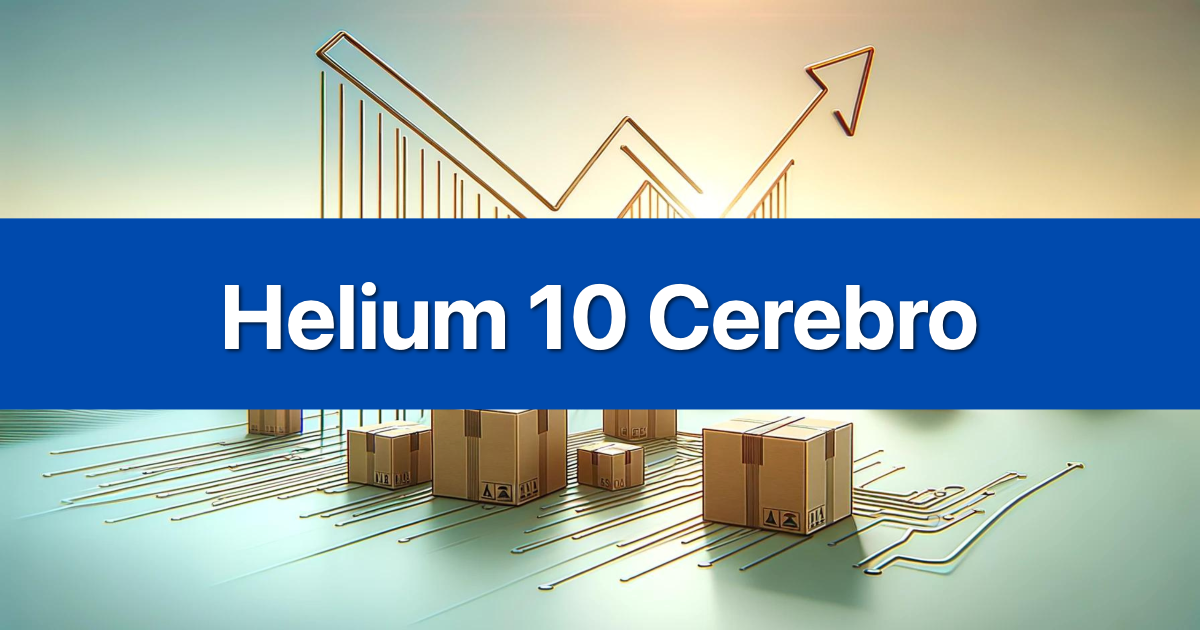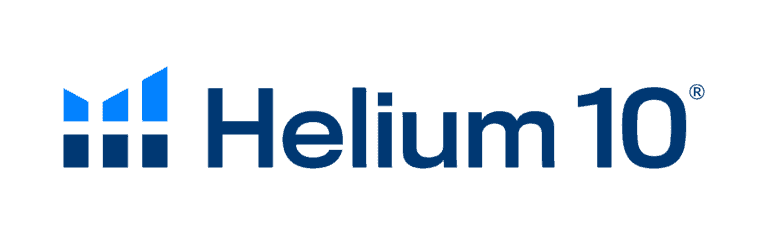Finding untapped keywords can make or break your Amazon rankings. While most sellers obsess over perfect spelling and grammar, smart sellers know there’s money in the mistakes. Customers sometimes misspell or mistype words, while searching for products to buy on Amazon. That’s where Helium 10 Misspellinator comes in – it’s designed to turn those typos into traffic and sales.
What Is Misspellinator and Why Should You Care?
Misspellinator pulls the most common variations with the highest search volume within seconds. Instead of spending hours manually brainstorming every possible typo, this tool does the heavy lifting for you. Think about it – when someone searches for “wireless earbuds” and accidentally types “wireles earbudds,” you want your product to show up.
Here’s the thing: These keywords are mostly ignored by most sellers, which is good news for you. By including them in the backend of your product listing, you instantly get an edge on your competition! Since misspelled keywords have lower competition, they’re often cheaper to target in PPC campaigns too.
The tool taps into Helium 10’s Misspellinator generates words that go into your backend data to help increase visibility in Amazon searches. You’re not just guessing at potential misspellings – you’re using real data to find the variations customers actually type.
How to Use Misspellinator: A Step-by-Step Guide
Getting started with Misspellinator is straightforward. Here’s how to uncover those hidden keyword opportunities in just three steps.
Step 1: Find Misspelled Keywords
- Log into your Helium 10 account and navigate to the Tools section
- Find “Misspellinator” under the Keyword Research category
- Enter your target keyword in the “Original Keyword” field (e.g., “bluetooth speaker”)
- Click “Prepare” to separate your keywords into individual words
- Review the prepared keywords and select the ones you want to analyze
- Hit “Find Misspellings” to generate the results
The tool searches through massive databases to identify common typing errors, phonetic misspellings, and alternative spellings that real customers use when searching for products like yours.
Step 2: Analyze the Results (Popularity & Auto-Correct)
Once your results load, you’ll see three critical data points for each misspelling:
- Misspelling: The exact incorrect spelling variation
- Popularity: Shows how frequently this misspelling occurs
- Amazon Auto-Corrects: Indicates whether Amazon automatically fixes the typo
Focus on misspellings with popularity rates above 10% that Amazon doesn’t auto-correct. If Amazon fixes the spelling automatically, customers will see corrected results regardless, making those variations less valuable for your strategy.
For example, if “bluetoth” shows 15% popularity and Amazon doesn’t auto-correct it, that’s a golden opportunity. But if “speeker” gets auto-corrected to “speaker,” you won’t gain much advantage from targeting it.
Step 3: Export Your Keyword List
- Select the misspelled keywords you want to use (typically those with 10%+ popularity and no auto-correction)
- Click the “Export” dropdown menu
- Choose your preferred export format
- Save the list for implementation in your listings
You can also use the “Copy Selected” function to quickly grab keywords for immediate use. The History feature lets you revisit previous searches without starting over.
Where to Add Misspelled Keywords for Best Results
Now that you’ve got your list of profitable misspellings, strategic placement is everything. Here’s where to use them – and where to avoid them.
Best Practice: Backend Search Terms
For example, you might add misspelled words to your keyword search terms in the backend, but not in the frontend, because you don’t want misspelled words visible to the shoppers, but you do want your product to show up in a customer search using misspelled words. This is your primary target area.
Amazon gives you 249 bytes of backend search terms space. Use it wisely by including your highest-performing misspellings here. Don’t waste space on variations Amazon auto-corrects – focus on the gaps where customers might get lost.
Pro tip: You can copy and paste the most common words into Misspellinator to find any misspelled versions that Amazon doesn’t correct for and copy and paste those into your backend search terms. This creates a seamless workflow from keyword research to implementation.
Advanced Use: Low-Cost PPC Campaigns
Misspelled keywords often have lower competition and cheaper cost-per-click rates. Create separate ad groups specifically for these variations. Since fewer sellers bid on misspellings, you can often win clicks at lower prices.
Start with exact match campaigns for your highest-volume misspellings. Monitor performance closely – some variations might convert surprisingly well because they indicate highly motivated buyers who are persistent enough to continue searching despite the typo.
What to Avoid: Your Title and Bullet Points
Never include obvious misspellings in your visible product content. It damages credibility and looks unprofessional. Your title, bullet points, and product description should maintain perfect spelling and grammar.
The exception? If you’re selling products where alternative spellings are common (like “grey” vs “gray”), you can naturally incorporate both variations. But avoid obvious typos like “wireles” or “bluetoth” in customer-facing content.
How Misspellinator Works with Other Helium 10 Tools
Misspellinator shines brightest when used as part of Helium 10’s integrated workflow. Once you have a database of keywords, you can import them into Frankenstein. Frankenstein sorts them and helps you identify the best keywords for your product, eliminating duplications and general words. You can copy and paste the most common words into Misspellinator to find any misspelled versions that Amazon doesn’t correct for and copy and paste those into your backend search terms. Then, you can import or copy and paste this refined database of keywords into Scribbles to write your title, bullet points and descriptions.
Start with Cerebro to analyze competitor keywords, then run the most promising terms through Misspellinator. Use Index Checker to verify your listings are actually indexed for these misspelled terms after implementation.
X-Ray can help you identify products that might benefit most from misspelling optimization – particularly in niches where customers frequently make typing errors or where product names are complex.
For tracking results, Keyword Tracker can monitor how your misspelled keywords perform over time, while search volume data helps you prioritize which variations deserve the most attention.
Misspellinator Pricing: Which Plan Do You Need?
Misspellinator is included across all Helium 10 paid plans, with different usage limits:
| Plan | Monthly Cost | Misspellinator Uses |
|---|---|---|
| Free | $0 | Limited |
| Starter | $29/month | Limited uses |
| Platinum | $79/month | Unlimited |
| Diamond | $229/month | Unlimited |
For most sellers, the Platinum plan offers the best value. You get unlimited Misspellinator access plus all the complementary tools like Cerebro, Magnet, and Frankenstein that work together in your keyword research workflow.
If you’re just testing the waters, start with the free plan to get familiar with the tool’s interface and capabilities. But for serious keyword optimization, you’ll want unlimited access to really dig into all the misspelling variations for your niche.
Are There Any Alternatives to Misspellinator?
While several Amazon tools offer keyword research features, few specialize in misspelling detection like Misspellinator does. Most alternatives require manual brainstorming or basic typo generators that don’t provide real usage data.
Google’s Keyword Planner can show some misspelling data, but it’s not Amazon-specific. Jungle Scout and Viral Launch focus more on traditional keyword research without the misspelling angle. MerchantWords offers some typo data, but lacks the depth and Amazon integration that Misspellinator provides.
The real power isn’t just finding misspellings – it’s having access to actual popularity data and auto-correction status. This combination of features makes Misspellinator unique in the Amazon tool landscape.
You could manually test misspellings by searching Amazon directly, but that’s incredibly time-consuming and you’d miss many variations. Misspellinator automates this process and provides data you simply can’t get through manual research.
Turn Typos Into Traffic and Sales
Misspellinator isn’t just about finding typos – it’s about discovering untapped keyword opportunities that your competitors are completely ignoring. Using Helium 10’s Amazon keyword research tools, you unlock the ability to uncover opportunities hidden from your competition. The tool transforms customer mistakes into your competitive advantage.
Remember to focus on misspellings with high popularity that Amazon doesn’t auto-correct. Use them strategically in backend search terms and low-competition PPC campaigns, but keep your visible content professionally spelled. Combined with other Helium 10 tools, Misspellinator becomes part of a comprehensive keyword strategy that can significantly boost your Amazon visibility.
Ready to start finding hidden keywords your competitors don’t know about? Sign up for Helium 10 and discover what misspelling opportunities are waiting in your niche.