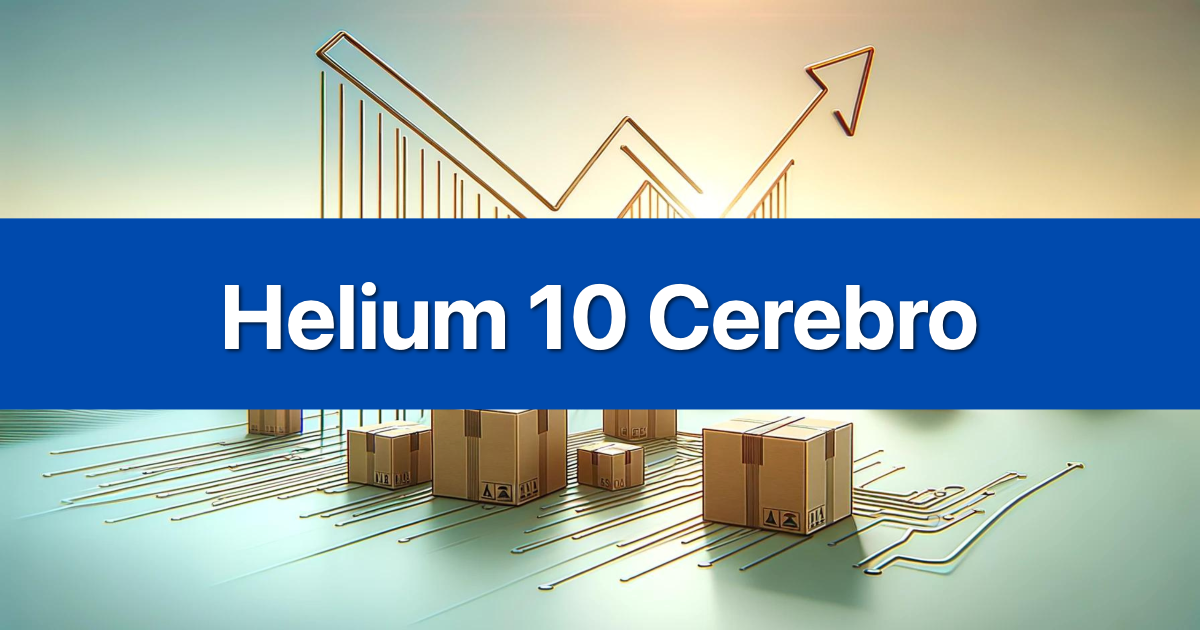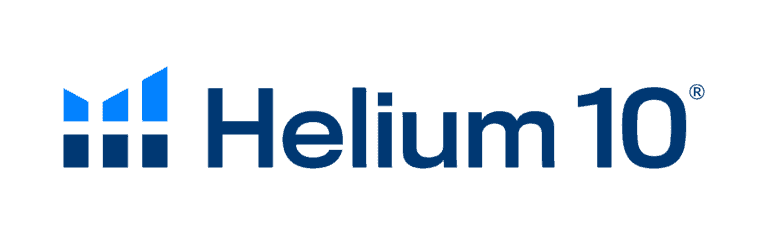Helium 10’s Refund Genie helps Amazon sellers recover money lost to unclaimed FBA reimbursements – automatically.
Every day, sellers miss out on refunds for inventory Amazon loses or damages in its fulfillment centers. While Amazon does reimburse for some of these incidents, many slip through unless you manually catch them and open a case. That’s where Refund Genie comes in – scanning your account for missed reimbursements and helping you claim thousands of dollars that would otherwise stay in Amazon’s pocket.
In this guide, we’ll break down exactly how to use Refund Genie to reclaim your money and boost your FBA profits.
What Is Helium 10 Refund Genie?
Refund Genie is an inventory reimbursement finder that helps Amazon sellers get money back from Amazon for lost or damaged items that were not delivered. Think of it as your personal auditor that continuously scans your Amazon account for money you’re owed.
Our Refund Genie Amazon reimbursement service automates the process of identifying claims for lost or damaged items and streamlines the filing of those claims with Amazon. Unlike other services that charge hefty commissions, Refund Genie allows you to keep every dollar – no commissions.
The tool works by auditing your FBA transactions and cross-referencing them with Amazon’s reimbursement records. In our experience, a lot of those transactions slip through the cracks, and Amazon does not reimburse those amounts to sellers unless they open a case.
Here’s what makes Refund Genie different from competitors:
Zero commission fees – Keep 100% of recovered funds
Automated auditing – Monthly scans of your account
Easy-to-use reports – Clear data you can submit directly to Amazon
Comprehensive coverage – Finds lost, damaged, and misplaced inventory
For high-volume sellers who want completely hands-off service, Helium 10 also offers Managed Refund Service through their Platinum and Diamond plans.
How Refund Genie Finds Your Money?
Refund Genie works by diving deep into your Amazon data to spot discrepancies between what you sent to Amazon and what they actually reimbursed you for. Helium 10 created Refund Genie to do the deep data research on your behalf, helping you identify the refunds Amazon may owe you.
The tool identifies several types of reimbursable incidents:
Lost inventory in warehouses – Items that disappear during storage
Damaged products – Items damaged while in Amazon’s care
Customer return issues – Returns that weren’t properly processed
Removal order problems – Items lost during removal requests
Inbound shipment discrepancies – Missing items from your shipments
Data is collected once a month, so you’ll get regular updates on potential reimbursements. The system compares your inventory ledger against Amazon’s reimbursement reports to catch transactions that slipped through the cracks.
What’s particularly valuable is that Refund Genie automatically audits your Amazon seller account for potential reimbursements, saving you hours of manual report analysis. For many Helium 10 Users, the money they receive from Amazon that Refund Genie has found for them more than covers the cost of Helium 10 itself.
The tool even accounts for Amazon’s recent policy changes. As of November 1, 2024, they’ll be proactively issuing reimbursements for FBA items lost in their fulfillment centers. No more manual research or claims filing for many cases, but Refund Genie can still sniff out owed money that might have slipped through the cracks.
How to Use Refund Genie: Step-by-Step
Getting started with Refund Genie is straightforward, but you’ll need to connect your Amazon account first.
Step 1: Access Refund Genie
To open Refund Genie, log in to Helium 10 and click the Tools drop-down menu at the top. Under the Operations section, select Managed Refund Service. Then, in the left-hand sidebar, click on the Refund Genie tab.
Note: Refund Genie is available on the Platinum plan and above.
Step 2: Wait for Data Collection
The Refund Genie dashboard columns will not initially have data. You will also need to have had products returned before any data will populate. Be patient – the initial scan can take up to 24 hours.
Step 3: Review Your Dashboard
Once your data is collected, the fields in the table will populate. Each row represents a returned item. You’ll see columns for report date, potential refund amounts, and download options.
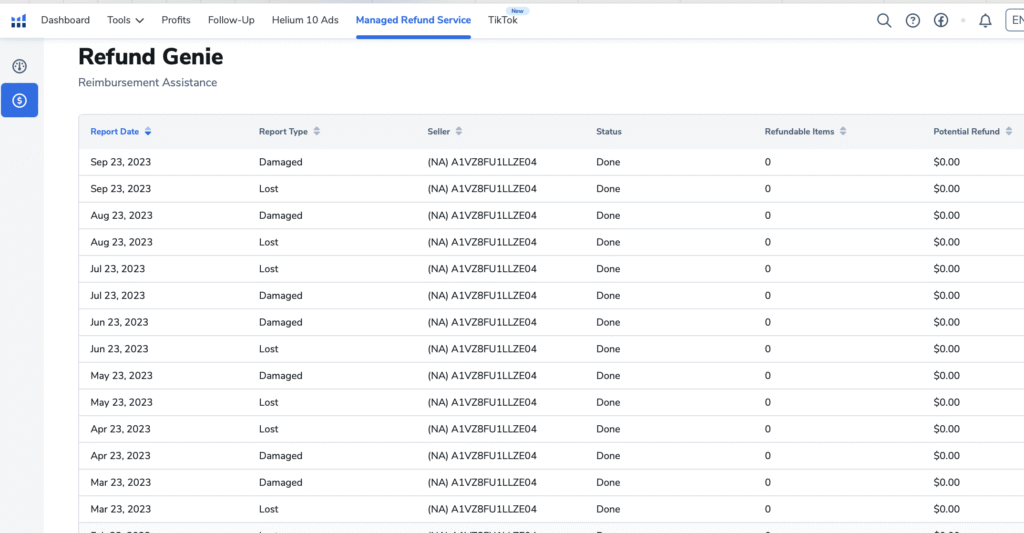
Step 4: Download Reports
Click on the green Download button in the last column to download your refund report. The folder will contain three items: a lost/damaged summary, a lost/damaged txt file, and instructions.
Step 5: Submit Claims to Amazon
Once Refund Genie generates your report, you have two ways to recover your money:
Manual Submission: Follow the instructions.txt file included with your report. It guides you step-by-step on how to file claims in Amazon Seller Central. Be sure to submit no more than 5 SKUs at a time to avoid triggering any red flags.
Automated Claims: Upgrade to the Platinum plan to unlock Managed Refund Service, which automates the entire process – from claim filing to tracking and recovery. No manual work needed.
Choose the method that fits your workflow and start reclaiming the money Amazon owes you.
Maximize Your Recovery with Additional Tools
Refund Genie works even better when combined with other Helium 10 tools. Consider using Helium 10 Alerts to get notified of inventory issues in real-time, or Seller Assistant to monitor your overall account health.
For sellers dealing with larger volumes, upgrading to get access to Managed Refund Service can be worth the investment. Diamond users will receive a monthly invoice for 15% of any successfully recovered reimbursements, while Platinum users will receive a monthly invoice for 18% of any successfully recovered reimbursements.
With this hands-off approach, Helium 10’s claims specialists audit up to 18 months of your FBA transactions, identify eligible reimbursements, file claims on your behalf, and work to recover the maximum possible refunds.
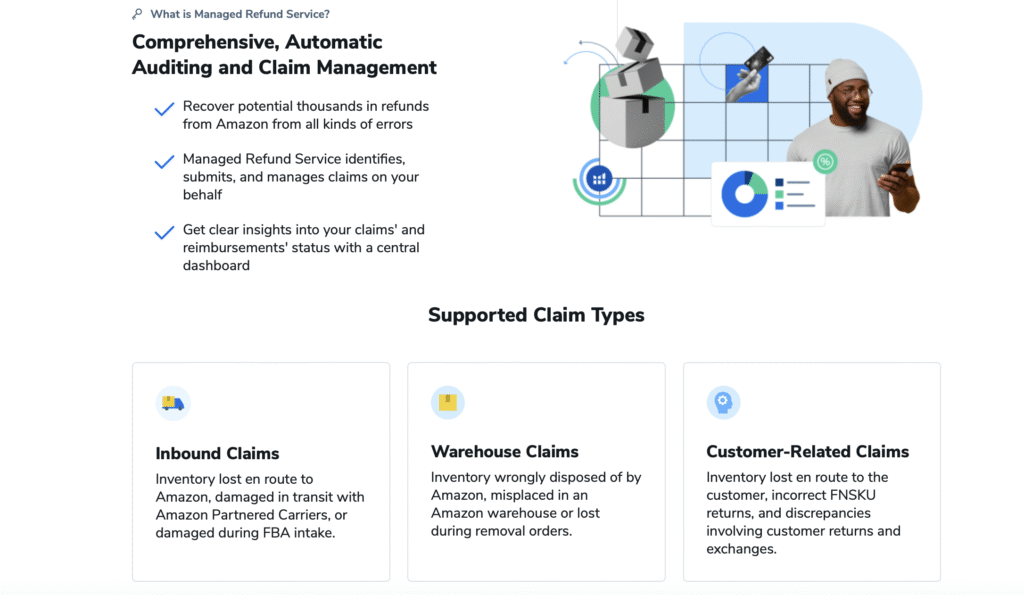
Don’t Leave Money on the Table
Amazon FBA reimbursements represent real money that’s rightfully yours. This is one of those rare times where you could miss out on THOUSANDS of dollars in Amazon FBA Seller refunds and reimbursements if you do not take action.
Refund Genie takes the guesswork out of finding these opportunities. With zero commission fees and automated auditing, it’s one of the most cost-effective ways to recover lost revenue. The tool pays for itself quickly – often within the first month of use.
Ready to see how much Amazon owes you? Start your Helium 10 Platinum plan today and access Refund Genie. For more detailed information about all available features, visit our comprehensive Helium 10 FAQ guide.