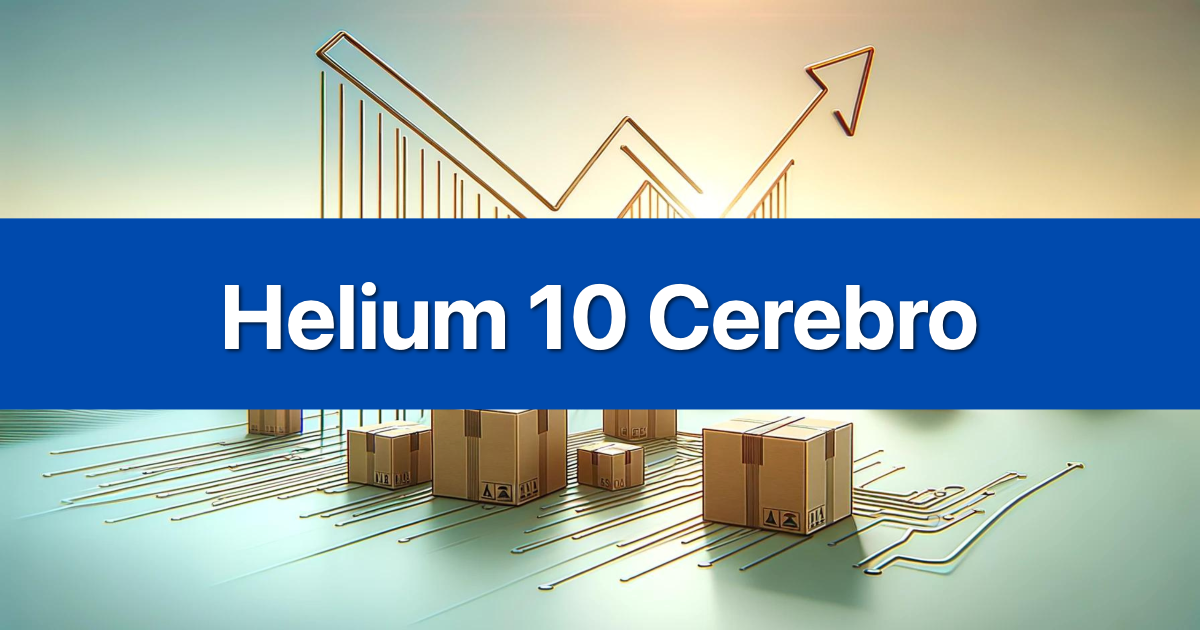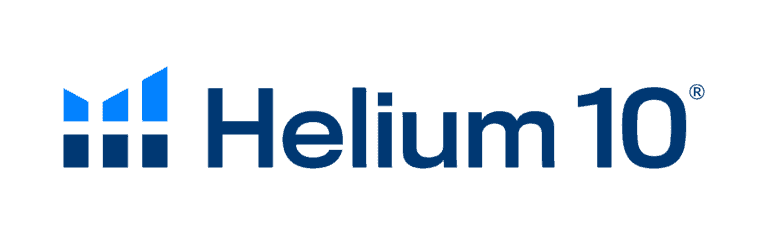Helium 10 has transformed from a simple keyword tool into a comprehensive suite of over 30 Amazon seller software tools that handles everything from product discovery to PPC management. Whether you’re hunting for your first winning product or scaling to 7 figures, this breakdown shows you exactly what each tool does and how it fits into your business strategy.
Ready to dive in? Let’s explore the complete arsenal of features that make Helium 10 the go-to platform for serious Amazon sellers.
What is Helium 10 & What Is It Used For?
Helium 10 is a third-party SaaS solution that enables sellers to identify insights and manage their Amazon business in ways that aren’t available through Amazon Seller Central alone. The platform gives entrepreneurs brand-new ways to optimize their product listings, advertising strategies, and branding efforts through a data-driven approach.
While you technically don’t need any software other than Amazon Seller Central to sell on Amazon, if you want to maximize profits, you’ll need a third-party solution like Helium 10 to help you optimize your store and automate monotonous, time-consuming tasks.
The platform breaks down into four main categories: product research, keyword research, listing optimization, and operations management. Helium 10 provides you with a full suite of tools, an advanced training course, industry updates, and many other resources to take you from beginner to selling millions of dollars worth of products.
Product Research Features
Finding profitable products is the foundation of any successful Amazon business. Helium 10’s product research tools help you sift through millions of opportunities to find your next bestseller.
Black Box: Find Profitable Product Ideas
Black Box is the gold standard in Amazon product research software with over 2 billion products and keywords in its database. With Black Box as your Amazon product finder, you can set and search dozens of parameters and filters to find product opportunities.
Here’s what makes Black Box incredibly powerful:
- Smart Filtering: Use smart filters to uncover unexpected inspiration based on your exact needs, niche, and preferences
- Category Deep Dive: Black Box now has the ability to filter by Subcategory. Click the > arrow next to a category to see the applicable subcategories
- Competitor Analysis: You can choose either Exact Brand Search or Exact Seller Search to paste the brand or seller name you just copied into the search bar. This allows Black Box to pull up all the products sold under that specific brand or by that seller
- Product Targeting: The Product Targeting Tool helps you identify ASINs for use in PPC campaigns, specifically for Sponsored Display or Product Targeting campaigns. This tool also provides insight into complementary products, bundling opportunities, and relevant products Amazon associates with your listing
In one example, search results were limited to products in the Baby category with at least $10,000 in monthly revenue, no more than 200 reviews, one seller, and a four-star review rating. After clicking Search, well over 200+ results came back within a few seconds. Crucial information for every product is displayed in an easy-to-understand interface.
Trendster: Analyze Product Seasonality
Trendster is your crystal ball for understanding product seasonality and market trends. This tool helps identify top-selling products using Helium 10’s product research capabilities, allowing you to identify ideal times to sell seasonal products and find the financial details of top-selling products on Amazon.
The tool shows you:
- Monthly sales fluctuations over time
- Seasonal demand patterns
- Best times to launch seasonal products
- Historical performance data
This prevents you from launching a Christmas ornament business in July or missing the back-to-school rush. Smart timing can make or break your product launch success.
Keyword Research Features
Keywords are the lifeblood of Amazon success. Helium 10’s keyword research tools help you discover what customers are actually searching for and what your competitors are ranking for.
Cerebro: Uncover Competitor Keywords
Cerebro is Helium 10’s reverse ASIN lookup tool that reveals the keywords your competitors are ranking for. The Diamond Plan includes 500 uses of Cerebro for in-depth keyword research and competitor analysis, while the Platinum Plan offers 250 uses of each tool for deep keyword research and competitor analysis.
What makes Cerebro incredibly valuable:
- Competitor Intelligence: See exactly which keywords drive traffic to competitor listings
- Keyword Metrics: Get search volume, competition level, and trend data
- PPC Insights: Discover which keywords competitors are bidding on
- Ranking Positions: See where competitors rank for specific keywords
For example, if you’re selling coffee mugs, you can plug in a competitor’s ASIN and discover they’re ranking for “thermal coffee cup,” “insulated travel mug,” and dozens of other keywords you might have missed.
Magnet: Find High-Volume Keywords
Magnet is Helium 10’s comprehensive Amazon keyword tool that helps you compile a high-quality list of hyper-relevant keywords for Amazon PPC and SEO. Get a full view of estimated monthly search volume, search volume trends, and the number of sales each keyword generates.
Magnet’s key features include:
- Keyword Generation: Input a seed term (i.e. football) or an ASIN to uncover thousands of related terms (i.e. football gloves, whistler football, etc.)
- Search Volume Data: See exact monthly search numbers for each keyword
- Trend Analysis: Spot keywords that are trending up or down
- Smart Filtering: Leverage filtering mechanisms to really hone in on qualifying criteria (i.e. sales, volume, paid and organic competitors, etc.)
The tool also includes Amazon Brand Analytics (ABA) data when connected to your Helium 10 account, showing click share and conversion share data for each keyword.
Listing Optimization Features
A well-optimized listing is the difference between a product that sells and one that sits in FBA warehouses collecting dust. Helium 10’s listing tools help you create listings that convert.
Frankenstein: Process Your Keyword Lists
Frankenstein acts as your keyword refinement powerhouse. While tools like Cerebro and Magnet can give you hundreds or even thousands of keywords, Frankenstein helps you narrow down to the most valuable ones.
This tool helps you:
- Remove Duplicates: Clean up messy keyword lists automatically
- Combine Lists: Merge keywords from multiple sources
- Filter by Frequency: Focus on the most commonly used terms
- Eliminate Brand Names: Remove competitor brand names from your lists
For instance, if you have a list of 500 keywords for “yoga mat,” Frankenstein can help you identify the 50 most important ones based on frequency and relevance, saving you hours of manual work.
Scribbles: Build a Fully Optimized Listing
Scribbles is your listing optimization command center. Helium 10 also has a ‘Subject Matter’ field within Listing Builder so that you may input additional keywords that will be applied to the listing directly on Amazon, which other tools on the market do not offer.
Key features include:
- Keyword Tracking: See how many times you’ve used each keyword
- Character Counting: Stay within Amazon’s character limits
- Listing Builder: Create titles, bullet points, and descriptions
- Optimization Recommendations: Get suggestions for improvement
The tool makes sure you’re not keyword stuffing while maximizing your listing’s search potential. It’s like having a copywriter and SEO expert rolled into one.
Compare Helium 10 Pricing Plans
Operations & Analytics Features
Running a successful Amazon business isn’t just about finding products and creating listings. You need to track performance, manage finances, and protect your business from lost revenue.
Profits: Track Your Financial Health
By having access to your Amazon product listing, sales analytics, and performance metrics all in one place, you get an instant and clear snapshot illustrating the health of your Amazon business. Full access to this Amazon seller tool is a massive addition to the Platinum Plan.
The Profits dashboard provides:
- Real-time Profitability: See your true profit margins after all fees
- Expense Tracking: Monitor PPC spend, inventory costs, and other expenses
- Revenue Analysis: Track sales performance across all your products
- Tax Preparation: Export data for accounting purposes
Instead of scrambling with spreadsheets, you get a clear picture of which products are actually making money and which ones are draining your resources.
Refund Genie: Automate FBA Reimbursements
Amazon FBA comes with occasional hiccups – lost inventory, damaged goods, or incorrect fees. Refund Genie automatically identifies these issues and helps you get your money back.
The tool scans for:
- Lost Inventory: Products that went missing in FBA warehouses
- Damaged Items: Goods damaged by Amazon during handling
- Fee Discrepancies: Incorrect storage or fulfillment fees
- Customer Returns: Items returned but not refunded properly
Managed Refund Service does all the work for you, from submitting your claims to retrieving your funds. Now available in the Platinum plan.
Key Features of the Chrome Extension
Helium 10’s Chrome Extension is one of the best in terms of functionality. It includes product specific data for: inventory levels, keywords that rank, demand analyzer, supplier finder, sales estimator, profitability calculator, review insights, and an ASIN grabber.
Xray: Analyze Market Data on Amazon
Xray is the Swiss Army knife of Amazon product research. Xray is a free Amazon product analysis tool that’s part of the Helium 10 Chrome Extension. With access to a library of over 450 million products, Xray visually illustrates estimated monthly sales, listing creation dates, size tiers, Best Sellers Rank (BSR), and more. The ability to sort by the selling metrics that matter most on Amazon is invaluable to FBA sellers in the product research phase.
What you get with Xray:
- Sales Estimates: See how much competitors are making monthly
- Revenue Data: Calculate total market opportunity
- Review Velocity: Track how fast products are getting reviews
- Listing Analysis: Evaluate competitor listing quality
Helium 10 now offers Xray for Influencers, a groundbreaking feature introduced for 2025. This feature shows you the number of videos and potential commission for a given product so you can pick products that are already in high demand.
Profitability Calculator: Check a Product’s Potential
Before you commit to a product, you need to know if it’ll actually make money. The Profitability Calculator does the math for you, factoring in:
- FBA Fees: Amazon’s fulfillment and storage costs
- Product Costs: Your manufacturing and shipping expenses
- Profit Margins: What you’ll actually pocket per sale
- ROI Calculations: Return on investment potential
It’s like having a financial advisor built into your browser, preventing you from launching products that look promising but won’t actually turn a profit.
What Features Are Included in the Free Plan?
First of all, Helium 10 has a FREE trial! The free plan allows you to test drive most of the features. Helium 10 provides a number of free tools to sellers, such as the Chrome Extension, an Amazon PPC audit tool, QR code generator, and an Amazon anomaly tracker.
The free plan includes:
- Chrome Extension: Helium 10 offers a Chrome extension with limited free features, giving you a taste of its capabilities. With Helium 10, you can experience the benefits firsthand without committing to a paid plan.
- Limited Tool Access: Tools include Amazon Keyword Tool, PPC Audit, Chrome Extension, Amazon Anomaly Tracker, Amazon Sales Estimator, Amazon Trending Products, URL Builder (GEMS), and FBA Calculator
- Basic Analytics: You have 5 searches left on free tools before needing to sign up
While the free plan gives you a good taste of what Helium 10 can do, serious sellers quickly outgrow these limitations. The paid plans unlock the full power of the platform.
Want to see detailed comparisons? Check out our guides on Helium 10 Platinum vs Diamond and Helium 10 Starter vs Platinum to find the perfect fit for your business.
You might also want to explore specific tools like Helium 10 Alerts, Helium 10 Index Checker, and Helium 10 Keyword Search History for deeper insights into individual features.
Making the Most of Your Helium 10 Investment
The key to success with Helium 10 isn’t just having access to all these tools – it’s knowing how to use them strategically. The sweet spot is finding a profitable product that isn’t saturated, has enough demand, and has competition deficiencies. There’s your recipe for product research success. Check off all these aspects of the Amazon FBA research process, and you’re good to go.
Most successful sellers follow this workflow: Start with Black Box to find opportunities, use Cerebro and Magnet for keyword research, optimize listings with Scribbles, then track performance with Profits. The tools work together as a complete system, not individual solutions.
While this may sound straightforward, Helium 10 can prove immensely valuable in saving you time and energy. It’s basically your shortcut to product research. The platform works to help you find your next product to sell on Amazon—whether it’s your first or your hundredth product.
Ready to transform your Amazon business? Helium 10 offers an extensive free trial and a 30-day money-back guarantee, allowing you to explore its features risk-free. Start with the free plan, then upgrade as your business grows.
For more insights, check out our comprehensive Helium 10 FAQ guide to get answers to common questions about the platform.